I love my mother dearly, but she calls texts me constantly asking for help with her Samsung Galaxy S6 ge. I don’t always have the time—or the patience, as she’ll tell you—to help. Sometimes, I don’t even know where to start the diagnosis, when that happens she ends up driving herself to the Verizon reless store for another opinion.
This is why Samsung launching a “help” app of sorts for its devices called Samsung+ made me so curious. Samsung’s phones are the most popular Android devices in the U.S., so it makes sense that the company would develop something specifically catered to helping those customers. I wanted to make sure it wasn’t just another piece of bloatware, so I tried it out for myself to see if it was something I should introduce to my mom.
It’s simple to use


Setting up Samsung+ is easy, though you’ll get more perks if you register your devices online.
l you need to get started with Samsung+ is the login details to your Samsung account. The app itself features a nicely laid out interface, though it’s not in keeping with the Material Design stards. The main page showcases the latest “articles” to help you discover something new about your device quick links to customer support promotions. The hamburger menu also features a Favorites tab you can pin articles to.
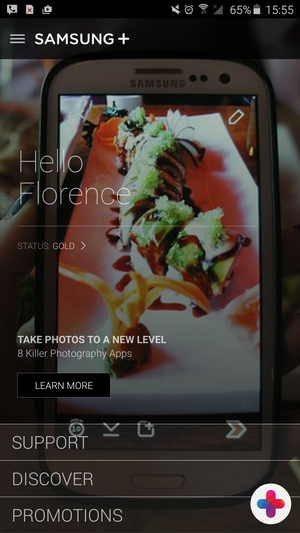
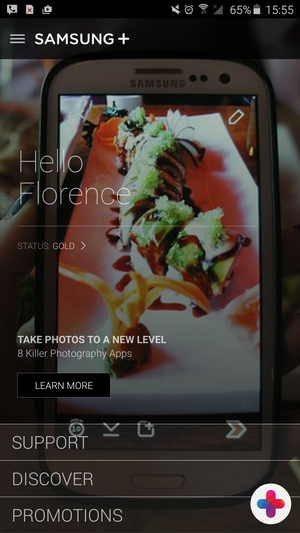
I like that Samsung+ is easy to use, though there’s a bit of redundancy in the app so that you don’t miss where the Support pages are.
There are three tiers to Samsung’s customer support center: Silver, , atinum. The base model will get you access to product workshops video chat help, while the program offers access to “Sneak ek” events for future devices. The atinum service gets you something called “pampered…rsonal Concierge attention” the waived fees for replacement devices. Your eligibility for each tier is determined by how many devices you’ve registered. Despite my status as a reviewer of products, I’m only a -level member, but I hardly ever register a device. If you’re truly a diehard Samsung customer, you’ll likely reach atinum in no time.


If you have a problem, Samsung bundles in all of its device walkthroughs FAQs into this app.
Samsung+ offers instant access to help articles for common problems. You can peruse through various help topics, search for something specifically, or tap around for a bit more functionality. For instance, I found a battery optimization tool I could have pointed my mom to when she was complaining of short battery life with her S6 ge. There’s also a device scanner that analyzes how secure your device is an Active Help widget that follows you around the interface offers immediate access to Samsung+’s support services.
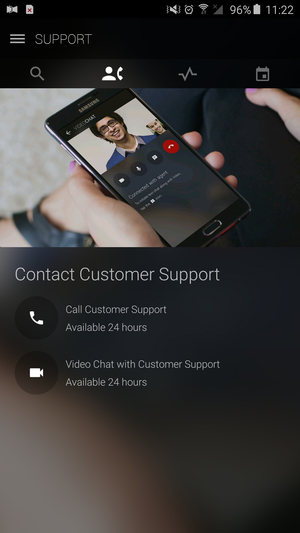
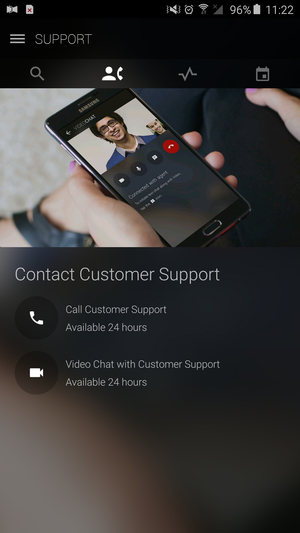
Need immediate access to customer support? You can call or video chat with Samsung+.
If the cause of your problem is something a little more serious, Samsung+ offers direct access to the big guns. In the Support tab, you can contact customer support by phone or video. I tested the Video Chat functionality one evening; it took about 30 seconds to make a connection, after which I was then greeted by a jovial, Scinavian-looking woman. “Sorry, just testing out this feature,” I told her. “Oh that’s alright,” she responded. “Are you sure there’s nothing I can help you with?” I said no thanks hung up. The feature works exactly like Amazon’s May Day.
Free-ish stuff
ke the Galaxy Gifts app, the Samsung+ app also offers a couple of freebies in the omotions tab. It’s mostly music videos behind the scenes looks at recent movies, though there are a few trial offers for things like a Rolling Stone subscription or extra storage space at otobucket.


Samsung+’s free stuff is kind of….eh.
The free stuff is okay, but it exists primarily to entice you keep the app installed even when you don’t need it. ly, I don’t think it’s worth keeping the application installed for the free stuff alone.
There should be more apps like this
After a little digging around, I realized this is totally an app that I should install on my mom’s Samsung phone to keep her from coming to me first for tech help. It’s not that I mind helping her, but I’m not always available, I like the idea of her going directly to Samsung when she has a question about her device. If you’re visiting with family this holiday season they’ve got a Samsung device they’re using, you might want to set them up with the app instruct them to check with it first before hitting the speed dial on your number.
The existence of Samsung+ is good for br loyalty, too. The idea that a company will support your journey with your new device is a relatively nascent concept for the Android world. ke the Android ecosystem, there is no one manufacturer making all of the devices, so it’s not like there’s just one place you can refer a family member or friend to if they’re having an issue want to learn how to use their device. If Android is going to remain as fragmented as it is, perhaps other companies should follow suit so that those who aren’t that familiar with the platform feel supported.


















