Weather Timeline

Weather Timeline ($0.99) is one of the best weather apps for Wear users. Its excellent use of Android’s Material Design throws in many customization choices. The Android Wear weather card features the day’s temperature, hourly forecasts, and a look ahead to the next day. It delivers this across two cards; swipe to the right for a look ahead at the rest of the week. You can add additional cities to the list. And specify how frequently the app should update the maximum frequency every 30 minutes. It also has a weather notification tool called Umbrella Warning to tip you off if there’s an impending rainstorm. This app the perfect app to show your iPhone using friends. You can reply with a firm No! When they ask if it’s available for iOS.
1Weather
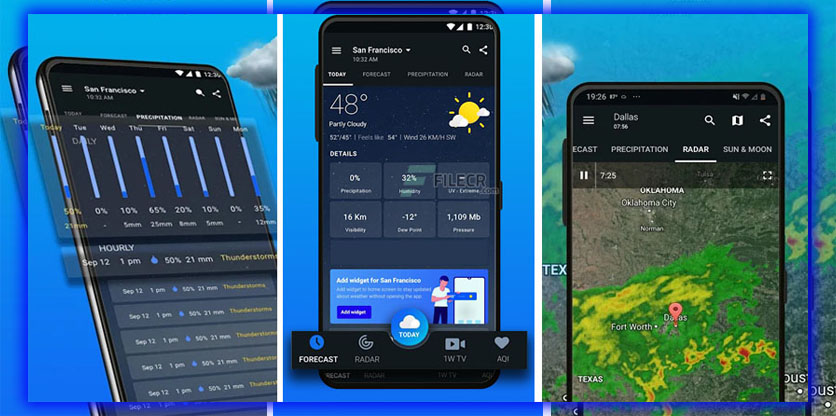
Another well-designed choice with a good amount of detail in 1Weather. Its Android Wear cards showcase a minimalist design. With plenty of white space to go along with the forecast temperature of your current location. The weather card also smartly changes the precipitation indicator’s color. Making it easy to skim for the blue if you want to know the chance of getting any rain. While the app is free, a $1.99 upgrade will kill the ads. The phone app features weather radar, maps, and other details for your location. Or anywhere else you want to know the weather.
Wear This
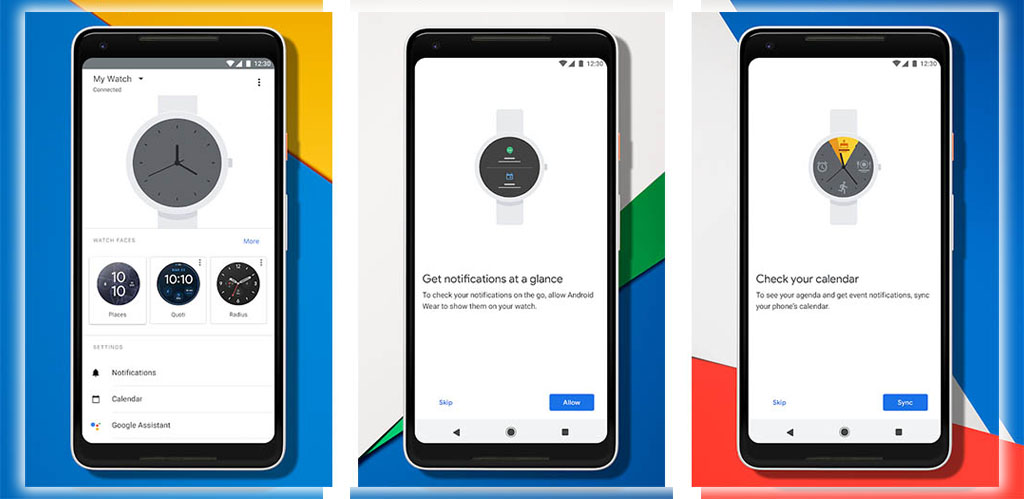
No matter the size of your watch screen, it’s still pretty small compared to your smartphone. However, Wear This wear finds a way to fit a weather map and a bunch of other data onto it. This app’s list of cards includes a satellite map to see if that cloud burst is headed your way. You get nine choices when upgrading to the paid version for $0.99. It also spits out weather advisories that you’ll get right on the watch. Handy if you’re in line for another of those massive east coast storms.
Weather Delta
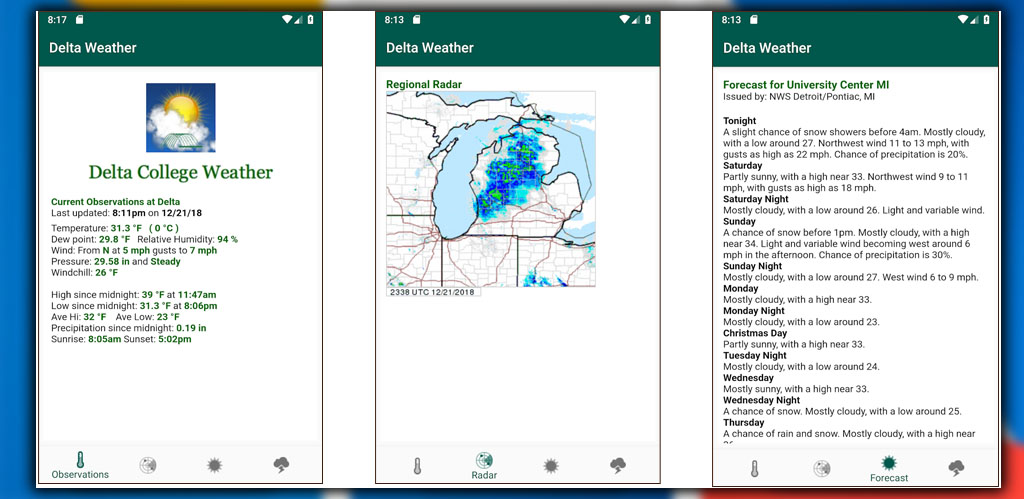
If you’re worried about seeing through the fog, then Weather Delta can come in pretty handy. One of its many cards is visibility, which joins the barometer, precipitation. And feels like temperature to give you one of the most complete pictures. Of the weather from an Android Wear watch. When installing, you also get a rather neat watch face, which describes the weather conditions. And gives you the current projected temperature on top of a nature-themed background. It even works with Android TV, putting a weather notification on your big screen.
InstaWeather

Maybe you don’t want to swipe down to a weather card; you want weather information always available. If so, then perhaps a weather-centric watch face is for you. InstaWeather is a good choice, as it gives you various options. For turning your watch face into a weather forecast. The time sits interspersed with a radar screen, line graph. Or bar chart that depicts the current weather with the day’s forecast. Another alternative puts the sunrise and sunset times along the side while listing temperature highs, lows, and precipitation details.
Weather Time for Wear

Weather Time for Wear is another great-looking watch face, putting the temperature prominently on your wrist. While an initial download is free, plan on springing the $1.99 for the full version. Which unlocks multiple background image options and lets you tweak the color components. You can also opt to display your phone battery watch level on the face. Which is helpful in knowing how long you’ve left before the next recharge.
With so many good weather apps and custom watch faces, you can make your watch look and work the way you want. We’re also confident we’ll hear more about new Android Wear capabilities at I/O this summer. Which could further extend the non-timekeeping capabilities of your handy wearables.


















