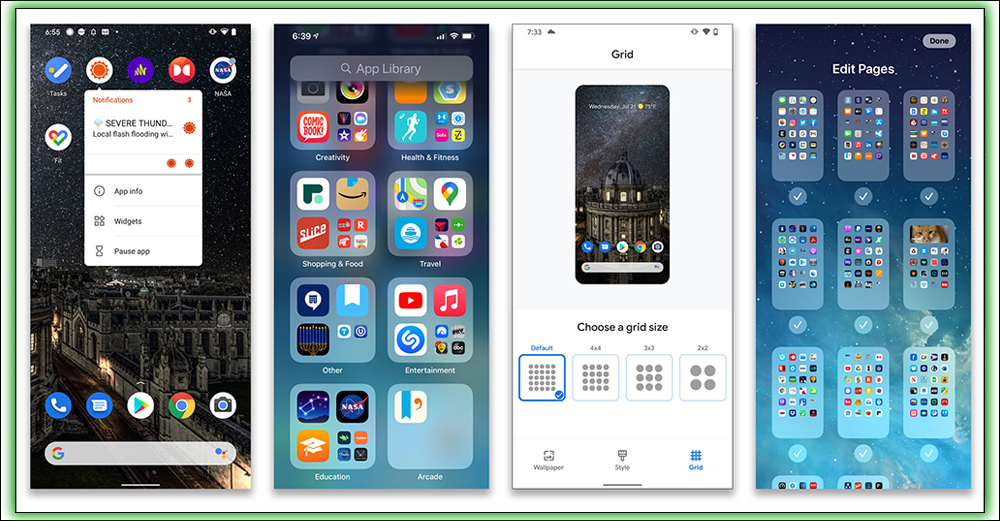
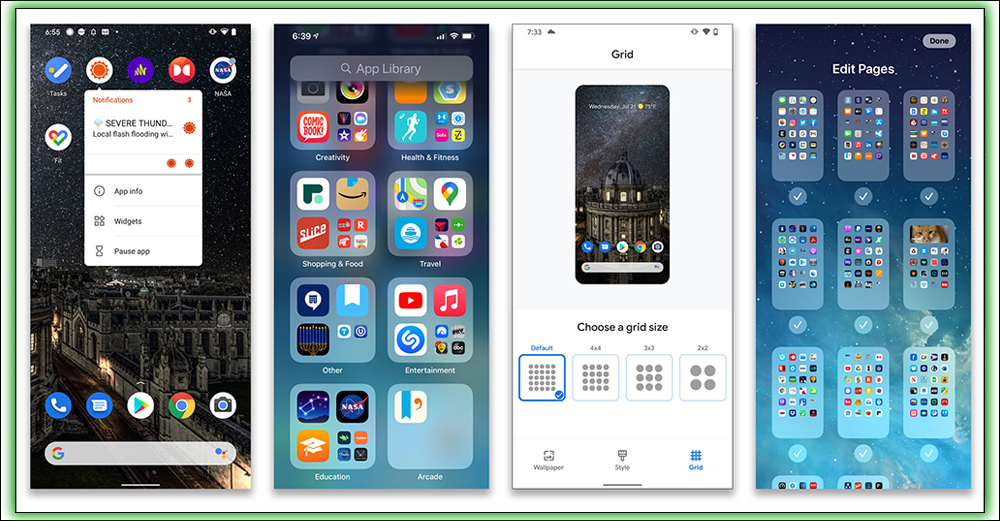
Also, you can touch and hold on to any of these pins that task straight to your home screen. It’s one of several new features that first debuted in the Pixel. In Keep, you’ll find a pin icon inside notes. And at the top of the leading group of notes when you touch hold on one.
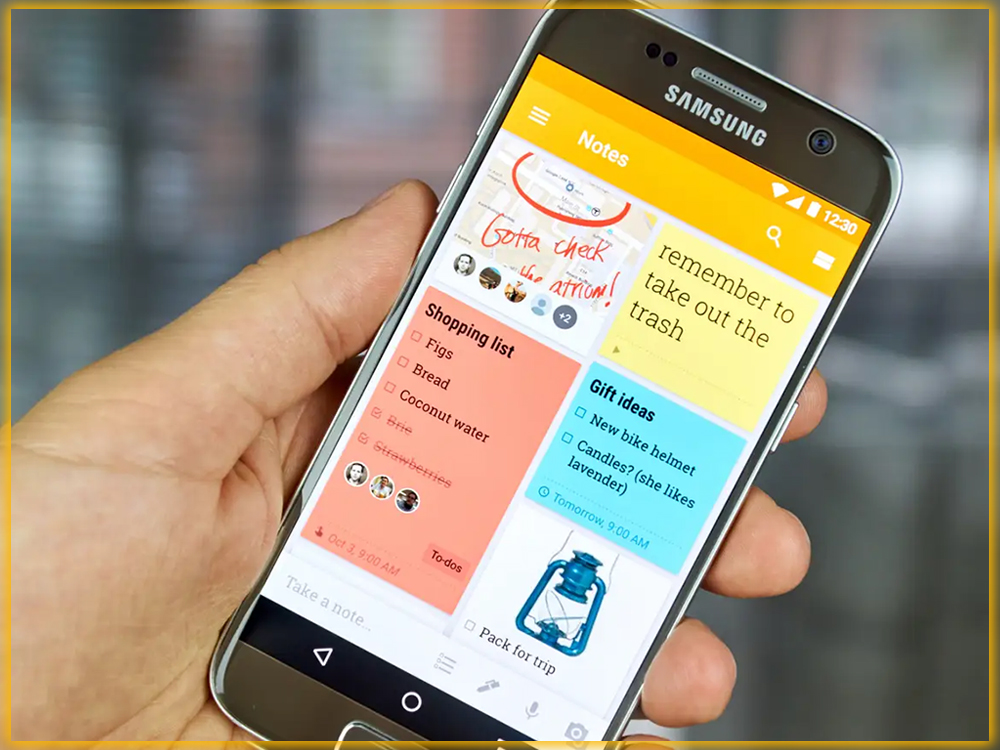
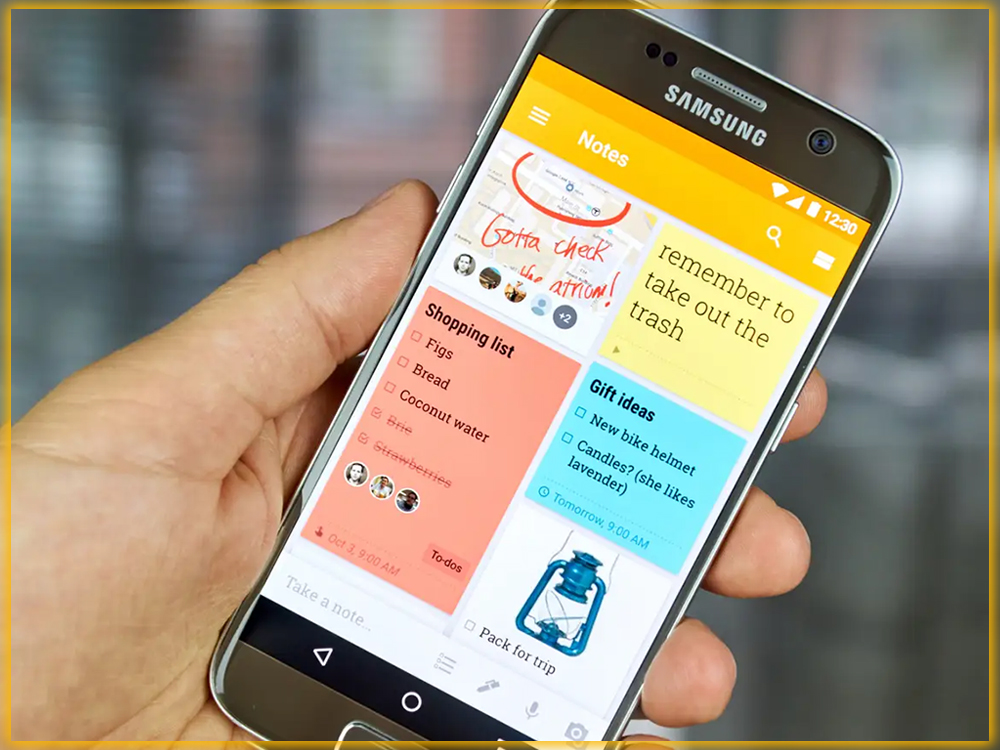
You can grab the latest update from the Play Store or A Mirror.
The impact on you: Keep may not have as expansive of a feature set as OneNote or Evernote, but it might be suitable for your needs. Several good tips and tricks might make Keep the only note-taking app you’ll need.















