

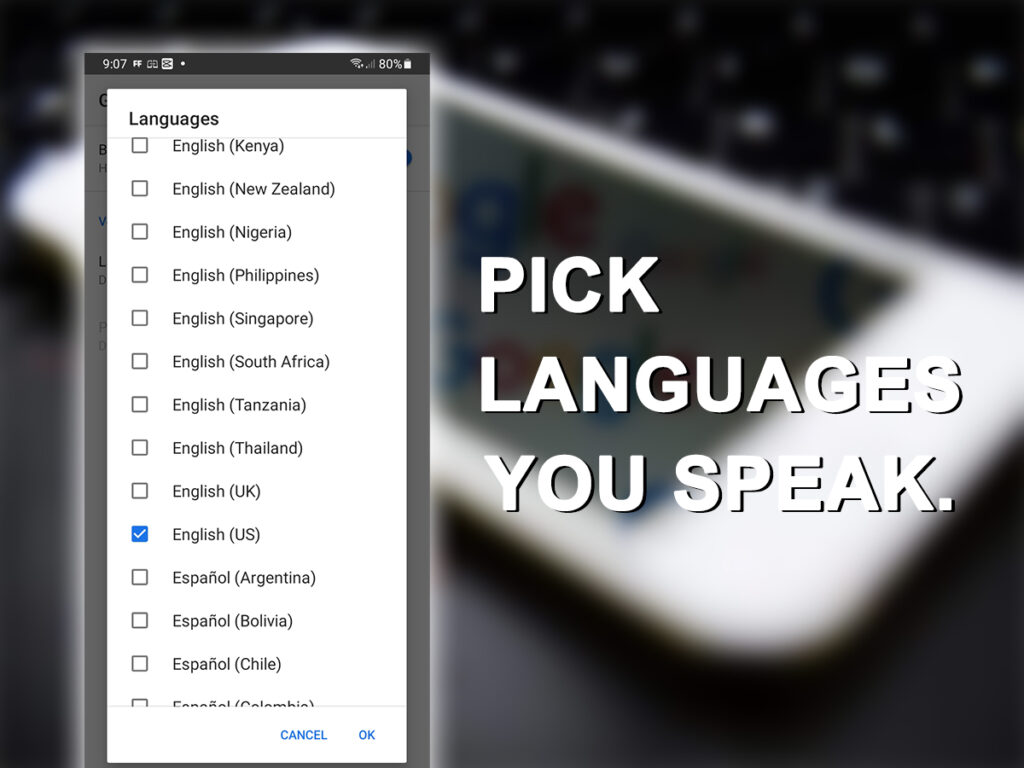
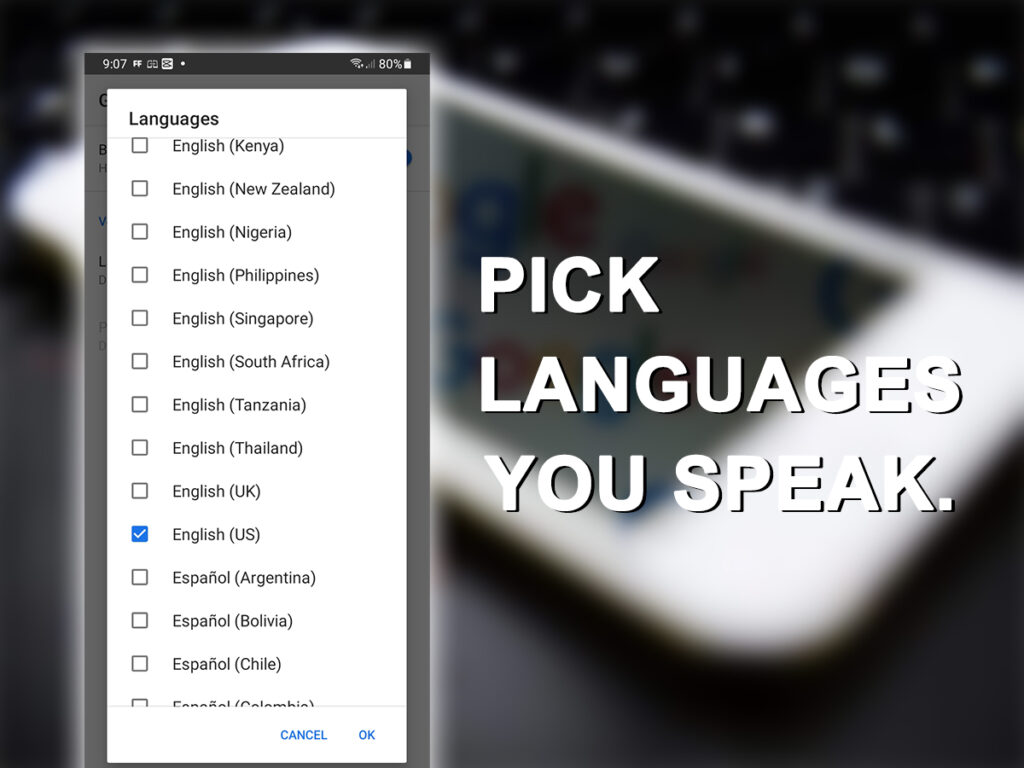
Selecting secondary languages allows you to switch back and forth with a limit of one language per search. It will detect the language you’re speaking for each search, then plug in the proper translation engine. The device will also talk in the detected language if voice output is enabled.
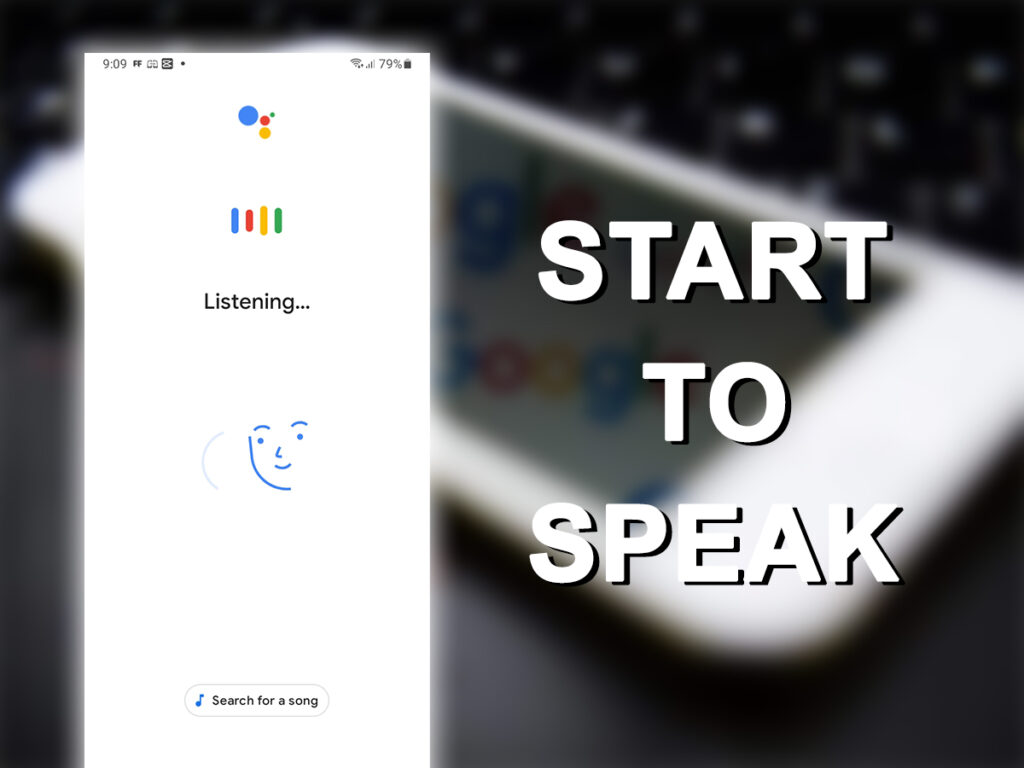
You cannot mix and match words from multiple languages in the same query. But this is more convenient than entering the settings when you want to use another language.
















