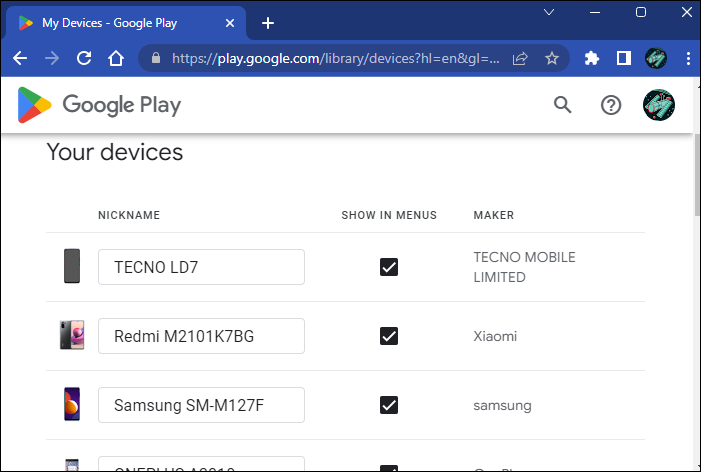
You’ll find a complete list of your current and previous Android devices from this section in the Play Store. Next, touch Edit on the phone, tablet, or Android TV device you want to assign a new name. You’ll then be able to write whatever you wish in the box. Once that’s finished, click update.
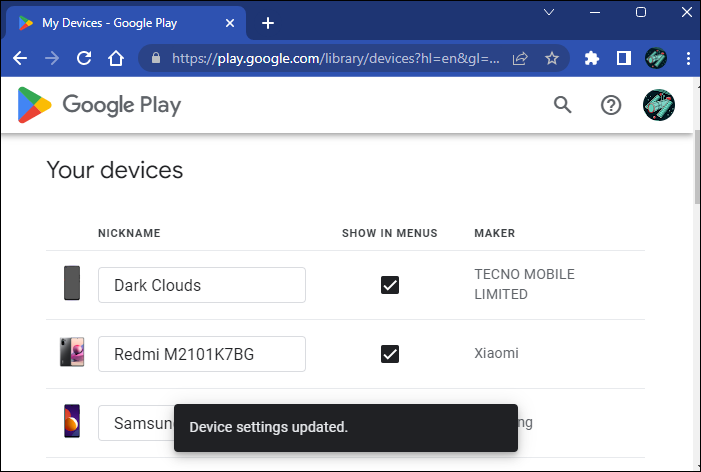
Once the new name is selected, that is what will appear in the Play Store. You’ll then see the new name assigned to that piece of hardware.
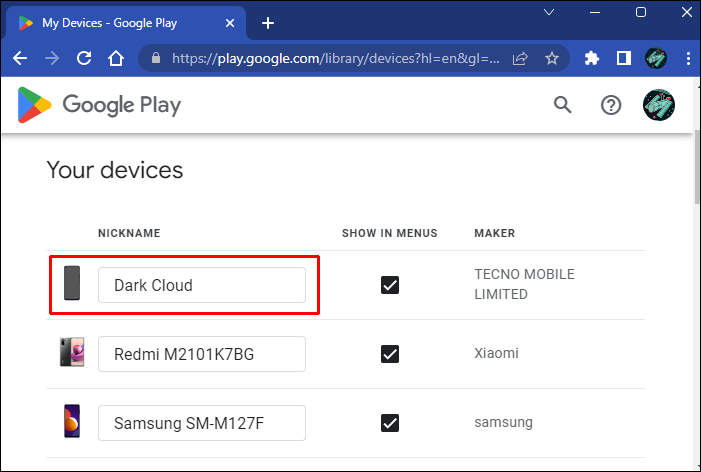
Give your devices an easy-to-remember name inside of Play. You’ll see the new title from the dropdown list when you install a new app.
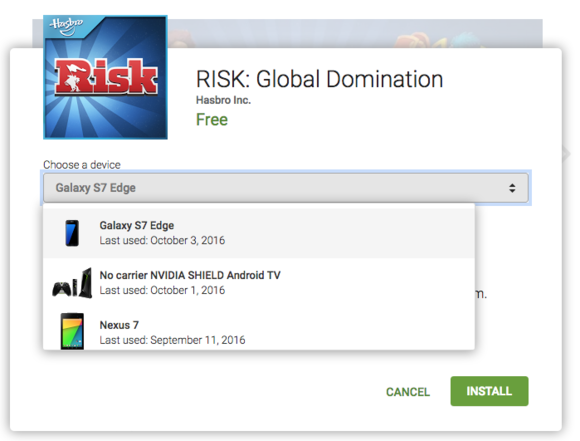
You’ll see the new name when you go to install an app from the Play Store. Any time you want to change the name of a device. Even when you get a new phone and want to give it a name that’s easier to identify.


















