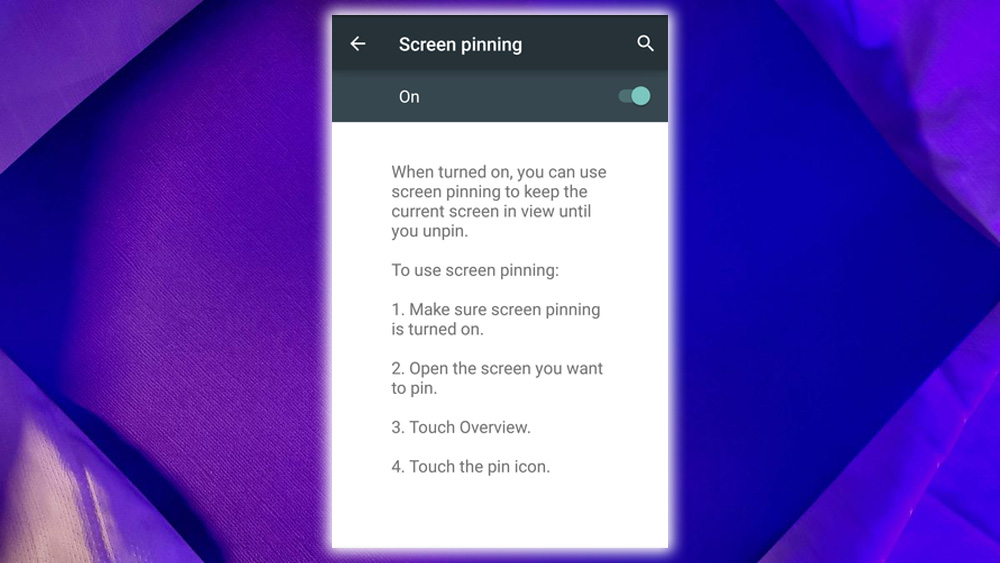
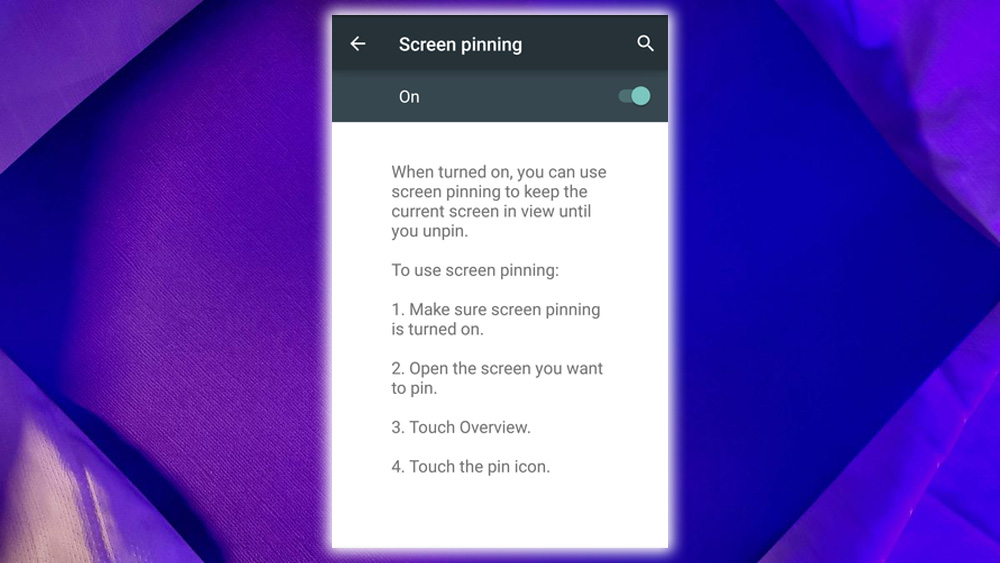
To use screen pinning, tap the Overview button, the square button in the lower right corner of your screen. And swipe up and down until you find the app you want to pin. Once you find the app you want to pin, tap the pin button. It’s a blue-green button with a white pushpin.
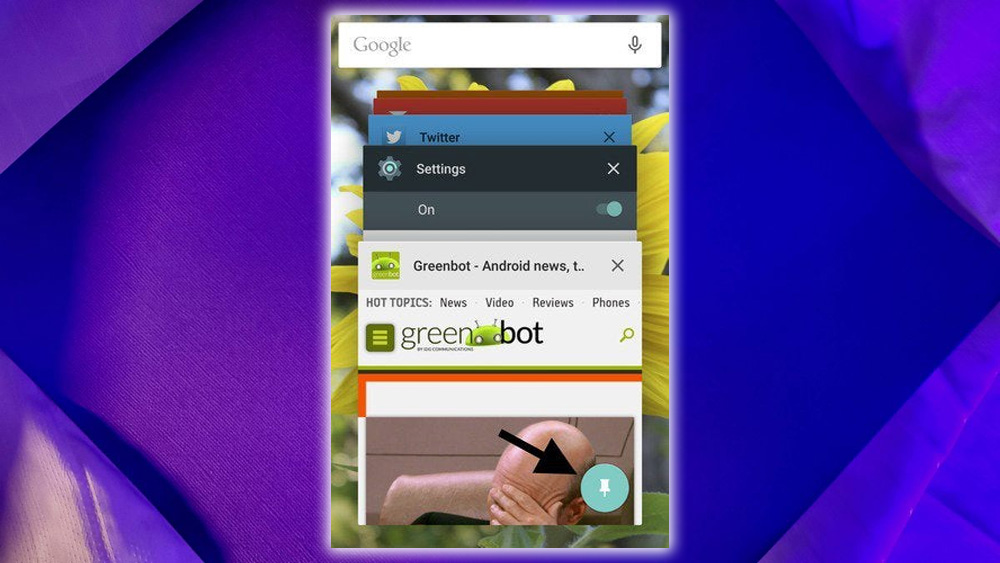
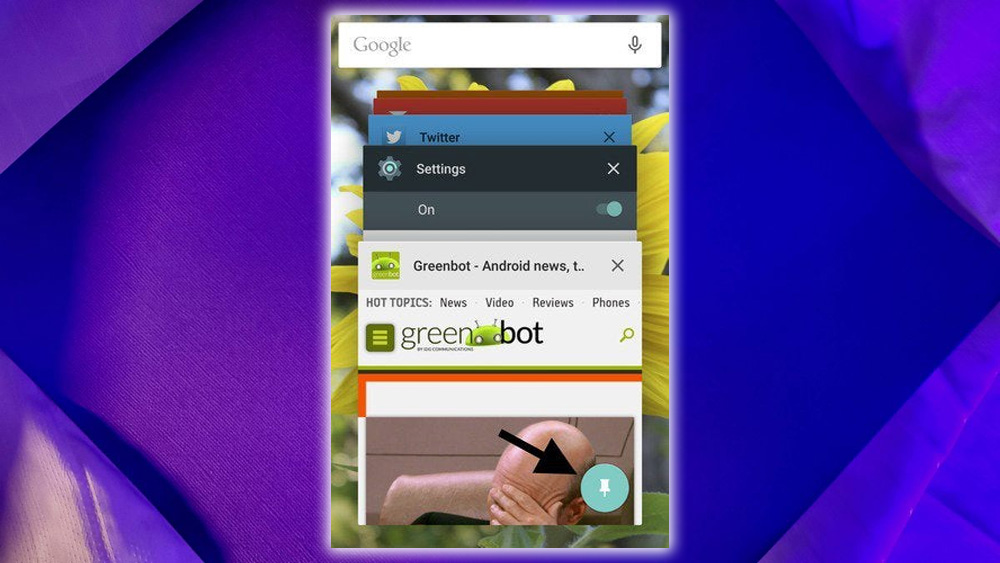
When you’re ready to turn off screen pinning and move on to another app. Hold down the Back button triangle and the Overview button simultaneously for a second or two. Until your phone tells you it has unpinned the screen in question. You can even require your security pin or password if you like. So now you can hand your phone over to your kid with less anxiety.














