

Image by
The S n has been a key differentiator for the Galaxy Note line, letting you scribble away on that giant phablet screen while others are left to rely on their fumbly fingers.
It’s not for everyone, but Galaxy Note owners tend to be a devoted group, swearing that they’ll never give up their beloved stylus.
ile Samsung has built in some software to support the S-n in the Galaxy Note 5, there are several apps in the ay Store that will have you wielding your stylus even more frequently. Our collection looks at some good options for photo editing, note-taking, illustration, even a game for good measure.
Do you have a favorite, S n friendly app? If so, be sure to give it a shout out in the comments.
Updated 08/25/15: Added more apps updated existing apps, just in time for the Note 5.


Adult coloring books are the new, hot trend. Take the concept that helps grow-ups disengage from their stressful lives to your Galaxy Note with Colorfy.
It’s not a true coloring app in the sense you don’t actually scribble in colors. Instead you choose which color goes on the painting tap the spot to add it in. Nonethless, it’s pretty fun.
There are plenty of drawings, ranging from rom dots to classic works of art. As always, you can upgrade with additional color tools through an in-app purchase.


You probably know about Evernote, but if you have a Galaxy Note you may want to throw down one of the app’s widgets. That’s because you’ll then have one-touch access from the home screen to pen input. You can then start scribbling away with your S n on a new note.
Evernote is a great tool for S n users, as the app will recognize your text has a lot of different color highlighting options.
Evernote dget (free)


If you’re looking for a vector-based drawing app, this is a good solution. It has a lot of tools for manipulating images along with the traditional pen input that puts your stylus to work.
ile the app is free, a premium package allows you to export files in SVG format for later editing on the desktop. Another option is a calligraphic pen if you want to turn your Galaxy Note into a showcase for your calligraphy skills.
Hite o Note & Draw (free)


This app is less of a note-taker more of an appointment book designed around adding events to your calendar.
The organizational structure is based around folders, which you can then use to write in notes or appointment details.
I found the layout a little confusing, but it’s worth adding in here in case you want to explore every type of possibility for using the S n for productivity. The app does, however, have a pretty clean layout use Material Design elements.
site Stylus Task Organizer (free)
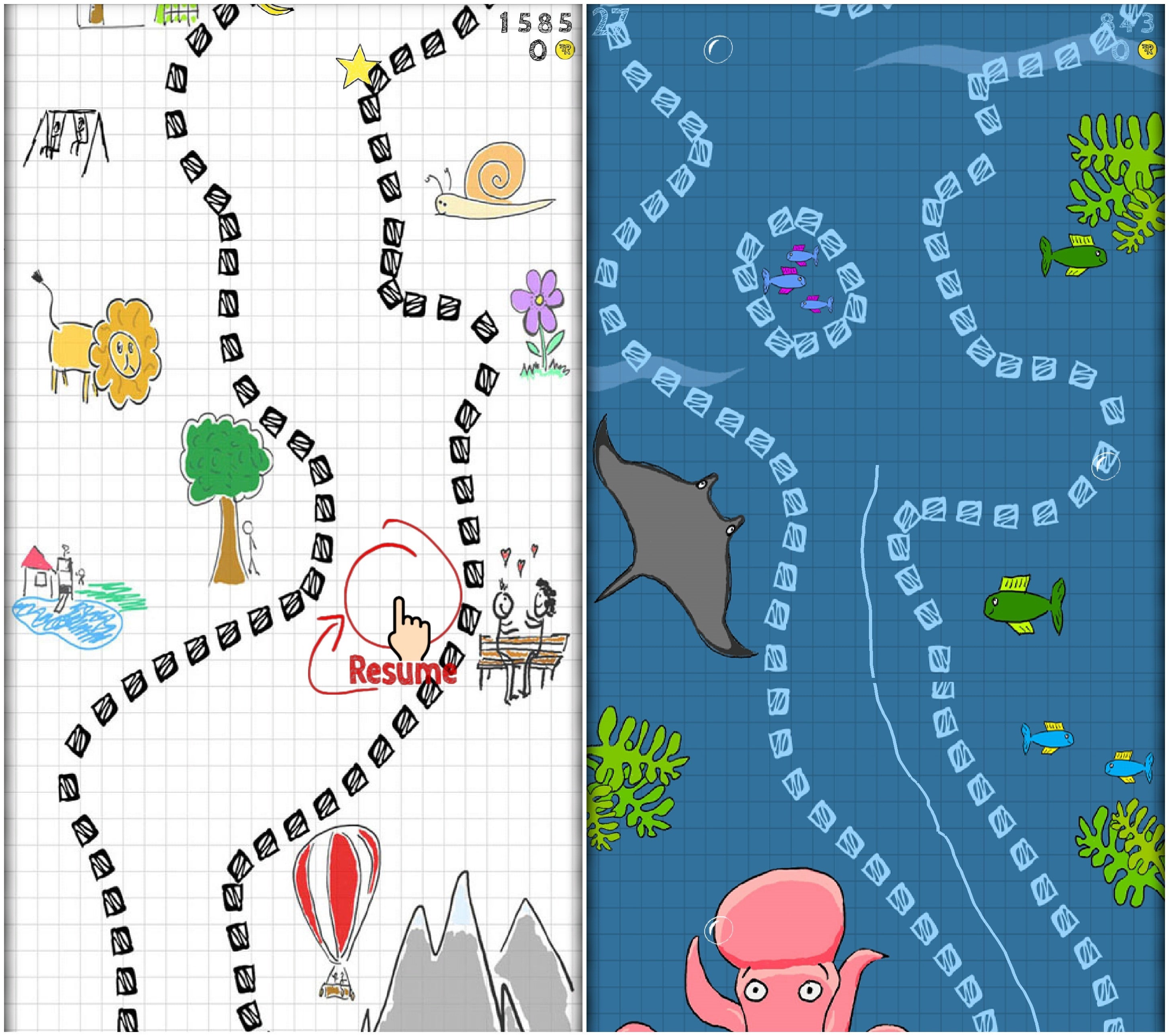
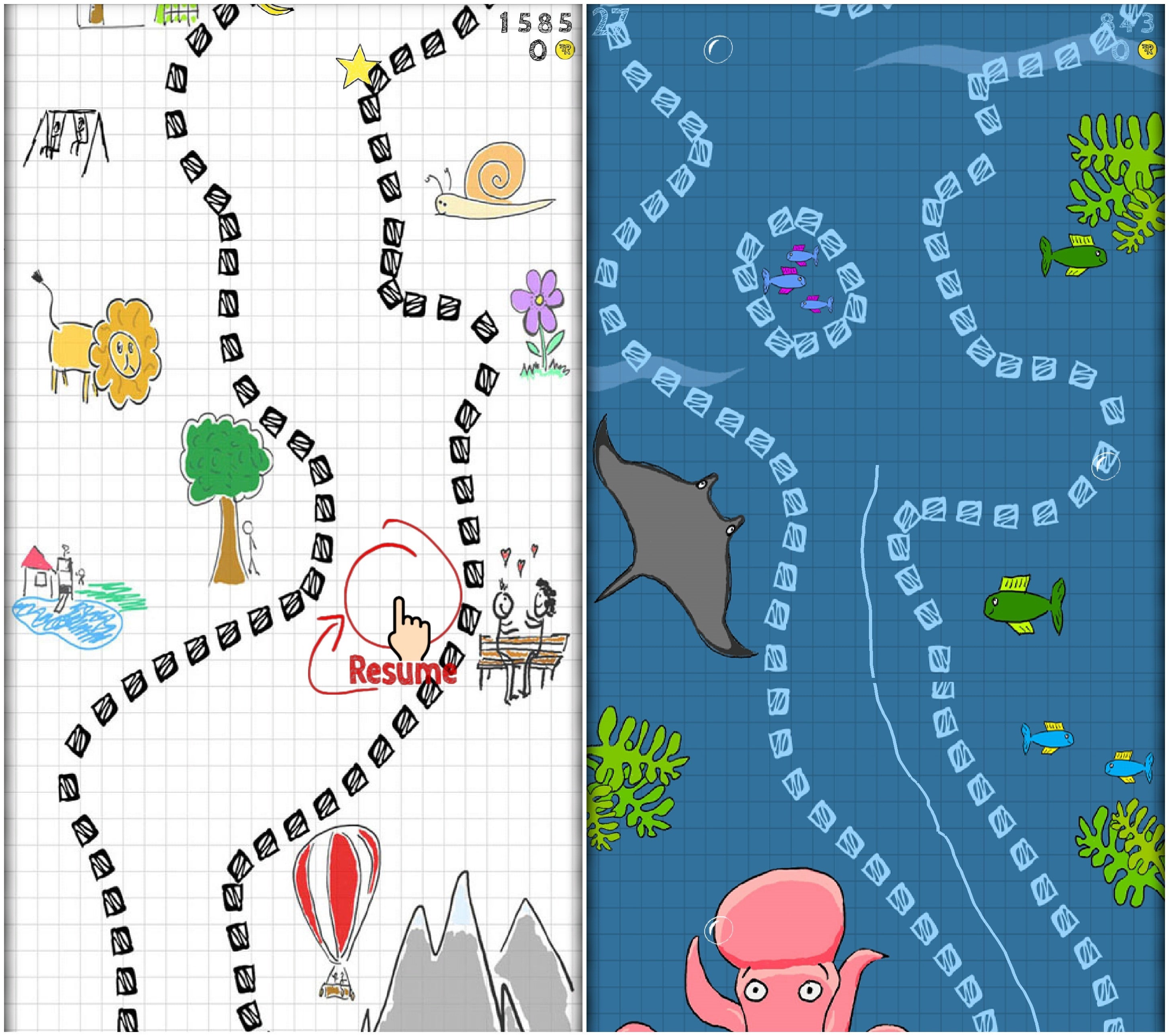
o says that S-n has to be only about productivity? Scribble Racer shows that it can be a pretty solid gaming controller. This game was built specifically for the S n, which you use to stay inside the lines of an obstacle course that scrolls along the screen. There are three difficulty modes, with the hardest level serving as quite the challenge given its rapid accelelration.
Scribble Racer works with any other stylus or your finger, but don’t expect as good of an experience with the latter. The tiny tip to the S n gives you the best accuracy.
It’s free to download, but I found it so much fun it was worth the $1 to nix the ads, which take up part of the screen. The upgrade also speeds up moving to a new round, as you don’t have to pause between sessions for advertising.
Scribble Racer (free)


The promise of the S n is that you can do more hwriting on your phone. The recently-launched Hwriting Input keyboard is a perfect companion if you like popping out the stylus frequently.
It’s a full-blown Android keyboard that translates your hwriting into text. It even recognizes cursive, though you’ll just have to take ’s word for it since technology killed that skill for me long ago.
This could be great for kids, who are still learning their way around the keyboard or for those who still prefer to write things out. It also switches back to the main Keyboard with one press of the globe icon.
Hwriting Input (free)
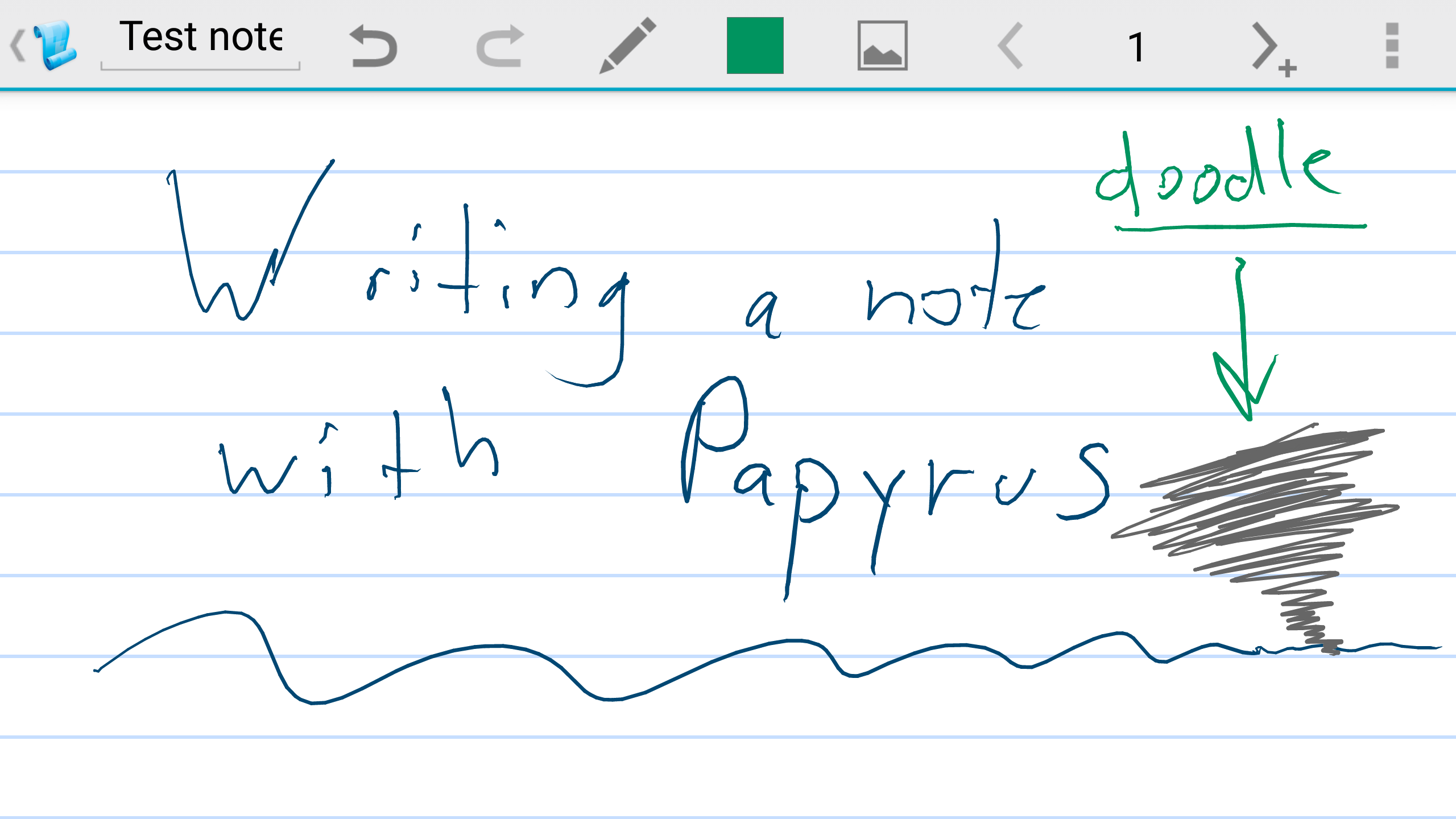
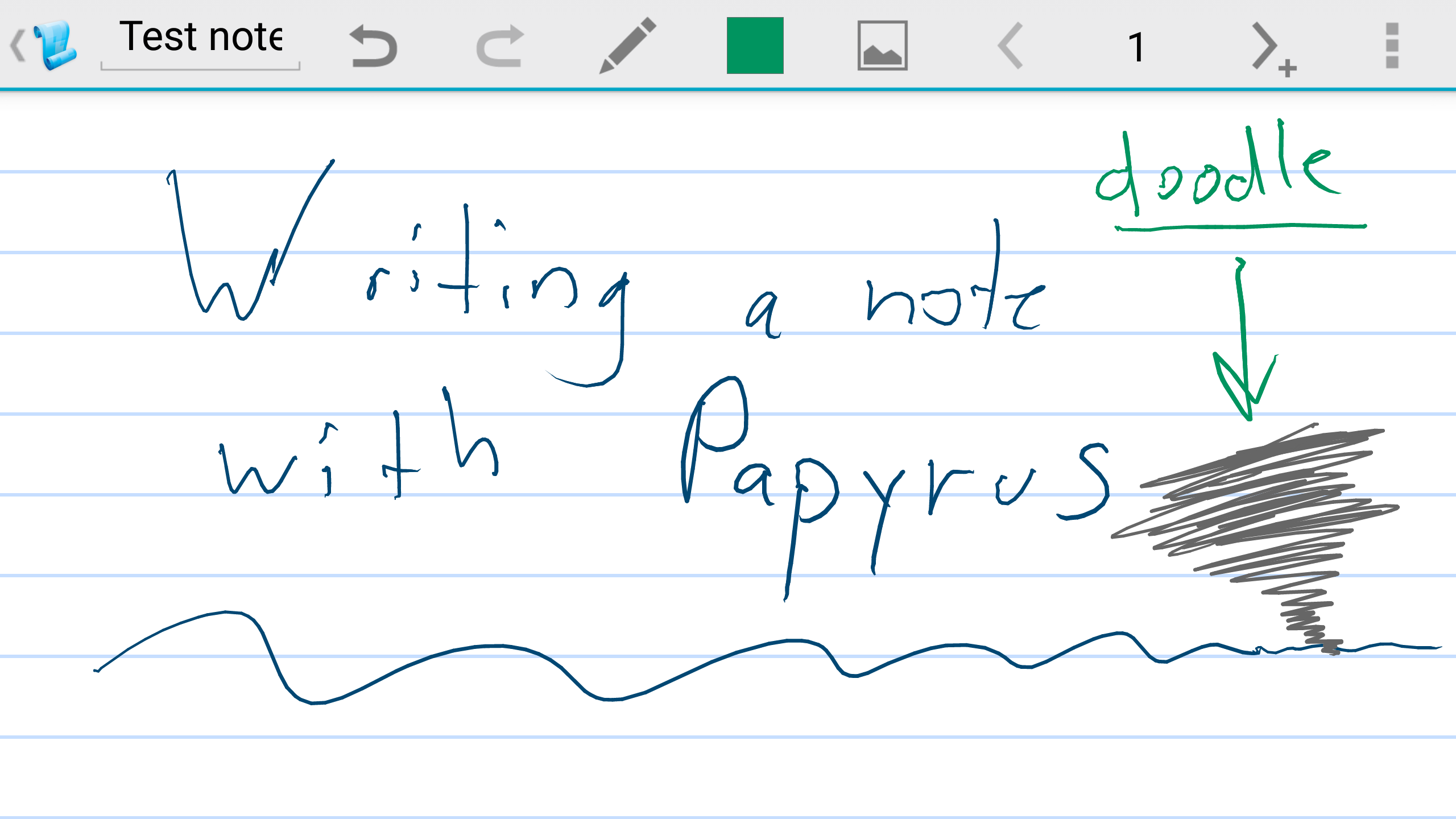
pyrus puts the look of lined notepaper on your Galaxy Note. It’s perfect for anyone who likes to hwrite notes but wants the advantage of never losing the paper.
ong with the writing features that include mutliple pen, paper, color types, it has a few other tricks. You can import F files for marking up, which could let you sign files while on the go.
It also works with Samsung’s multi-window support, so you can write on one side of the screen while working in a different app in the other. There are several in-app upgrades that range from $3 to $5, the most useful being the ability to back up your notes to Dropbox or Box.
pyrus (free)


A sketching app is perfect for the Galaxy Note, Autodesk Sketchbook doesn’t disappoint.
If nothing else it’s a great way to re-introduce doodling into your life, which is always hy when you’re stuck in a boring meeting. It gives you a blank slate several pen nearly limitless color choices for your creations. You can zoom in up to 2500 percent, which combined with the S n can give you some great precision.
If you want to do more than make terrible drawings of golf courses (pictured), then consider the pro tools for $3.99. You get 100 preset pencils, pens, markers, brushes, along with several workflow guides, like rules radial options.
You can back up your creations if you connect the app to Dropbox.
Autodesk SketchBook (free)


recently resurrected its Snapseed photo editing app from dormancy, it’s perfect for whipping up some quick edits with your S n.
You can add in a quick filter a la Instagram, or use the stylus for more precise editing with a brush, spot repair, tool, other methods for tinkering.
Snapseed is by no means the only capable photo editor, with other great choices like ghtroom Autodesk xlr out there. But if you want an excellent, free solution that plays nice with your photos then you’ll be very happy with Snapseed. Once gets going with an app like this, it tends to elevate its feature set pretty quickly, so keep an eye out for new tools.
Snapseed (free)


OneNote has been at the inking game for 12 years, first debuting in the days of ndows Xtablets (those were painful days).
OneNote recently added a chat-head style button called a “floatie” that puts a new note just one touch away. You also can launch a note with a persistent notification from the drop-down menu.
Now you have one-touch access to add a written note with that hy S n.
Microsoft has seriously stepped up its game on Android, making OneNote part of a really good Office suite. It may not pull you over if you’re an Evernote die-hard, but it has a lot to offer with deep tie-ins to Microsoft’s strong, cross-platform Office effort.
OneNote (free)


Skitch almost feels like it it shouldn’t be used without a stylus, as it has many different drawing marking tools to help you bring something different to your projects.
It’s rather slick at marking up a screenshot, photo, or using stickers to make it really obvious where someone should park or turn on a map.
ile the Galaxy Note’s native S n tools can help you do much of this, Skitch has deeper integration with Evernote beyond Samsung’s S Note software. us you get all the sharing features that Evernote prides itself in, making it much faster to transfer files to another’s Evernote notebook.
Skitch (free)


MyScript offers three clever apps that are perfect for a Galaxy Note.
th MyScript Calculator you can write out a calcuation by h the app will translate it to numbers then solve the problem. It has a few quirks: you’ll need to use an “x” for multiplication instead of the dot operator. It does support a variety of calculation methods trigonemetry signs.
MyScript Smart Note is another notetaking option if you don’t want to stick with the stock Galaxy app. MyScript will recognize your h-written words (provided they’re not too sloppy) make them searchable.
MyScript Stylus (Beta) is for using the stylus to input text anywhere on your device, transforming your writing into readable text. As it’s still in beta, expect a few bugs hiccups.
MyScript apps (free)


Don’t get annoyed next time you get an email it requires an actual signature. st whip out your S n make sure you have this helpful app from Adobe.
Once you create a signature, the app will insert it to the right place on any F. You can also create a form-fill profile to quickly insert the information into all those lengthy forms.
Adobe Fill & Sign DC (Document Cloud) also lets you take a picture of a paper file to transform into a digital version, which you can then sign send off to whomever you need.
Adobe Fill & Sign DC (free)


Inkredible eschews a lot of the bells whistles from other note-taking apps to focus on building a great writing experience.
It’s probably the closest thing to per on Android, as it feels very accurate with the S n draws you in to partake in the lost art of doodling. It won’t be ideal for meeting notes as it doesn’t scan your words into text; instead it for someone who truly wants a digital version of a notebook for drawing, doogling, or just rom thoughts.
If you enjoy it, you can partake of the in-app upgrades that will nix the ads, give you additional pens, offer different paper templates. There are choices for calligraphy, music, graphing paper.
Inkredible (free)


If you’re a teacher or do a lot of presentations, an app like Virtual Tablet can free you from behind stuck behind the computer. th the app desktop software your stylus turns into a mouse. Hover over your screen to move the mouse touch your Note to perform a click. It worked great on my Note 4 MacBook o, which connected quickly by recognizing the Iaddress.
There’s a free, ad-supported version if you want to try it out first.
Virtual Tablet ($3.96)
















