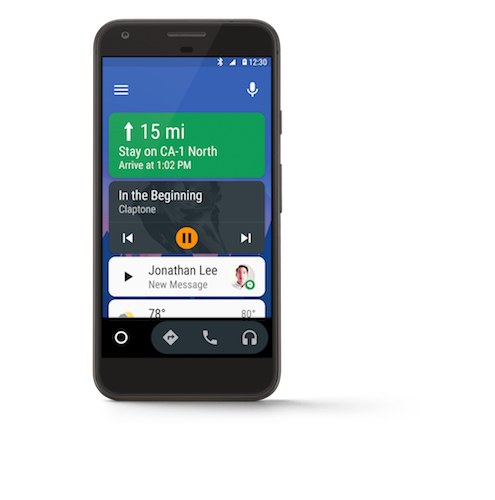Google isn’t forgetting about Android Auto, its in-car system, and has recently updated the platform with new features.
Google has officially revealed an update for Android Auto that will see a new default look, as well as make some important changes. First, Android Auto now has a default dark mode, which should make it easier on the eyes. However, that’s not the driving feature of the new update. That would be the new, persistent navigation bar at the bottom of the user interface.
This new navigation bar has the Home button on the far left of the screen, moving it from the middle, which should make it easier to reach. In addition to that, it also features a dedicated button to access Google Assistant. The navigation bar can also show contextual information.

If you find yourself using turn-by-turn navigation, but don’t have Google Maps open as the main app on the display, the navigation bar can fill you in. So if you need to make a turn, the navigation bar will actually show you that next step in your navigation.
Here are the major bullet points:
- Get on the road faster: As soon as you start your car, Android Auto will continue playing your media and show your navigation app of choice. Simply tap on a suggested location or say “Hey Google” to navigate to a new place.
- Stay on top of your apps: With the new navigation bar, you’ll be able to see your turn-by-turn directions and control your apps and phone on the same screen.
- Do more with less taps: With the new navigation bar, you’ll be able to easily control your apps with one tap. Get turn-by-turn directions, rewind your podcast or take incoming call all on the same screen.
- Easily manage communications: The new notification center shows recent calls, messages and alerts, so you can choose to view, listen and respond at a time that’s convenient and safe for you.
- A color palette that’s easy on the eyes: We’re evolving Android Auto’s design to fit in better with your car’s interior. A dark theme, coupled with colorful accents and easier to read fonts, also helps improve visibility.
- A screen fit for more cars: If you have a car with a wider screen, Android Auto now maximizes your display to show you more information, like next-turn directions, playback controls and ongoing calls.
Interestingly enough, these new changes come just one day before Google’s developers conference is set to kick off, too. Does that mean the company doesn’t have any intention of talking about Android Auto at the event? We don’t have long to wait to find out.
[via Google]