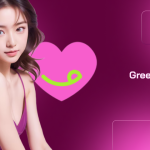Earlier this month, Xposed framework for Android 8.0 and Android 8.1 Oreo was release. This came as a sigh of relief to many as Xposed framework for Nougat took over a year to arrive. This led to a decline in the popularity of Xposed and many developers ended up abandoning their modules for the framework.
Thankfully, that will not be the case with Android Oreo as Xposed framework is already compatible with it. The release of Xposed framework for Oreo has also led developers to update their modules for it to be compatible with the latest release of Android. You won’t find a huge list of Xposed modules compatible with Android Oreo right now but most of the popular ones already are, and it is only a matter of time before developers update their module to be compatible with Oreo.
If you are already running Xposed on your Android device running Oreo and are looking for some Xposed modules to try, check out some of our recommendations below.
Top Xposed Modules for Android 8.0 – 8.1 Oreo
#1 GravityBox
GravityBox was and still remains one of the most popular Xposed modules. The module packs in a plethora of customization options that will allow you to change almost every possible aspect of your device. In fact, GravityBox packs almost as many features as you’d find in a custom ROM minus the hassle of installing one. Some of the customization options that you’d find in GravityBox are as follows:
- Lock screen tweaks
- Navigation bar mods
- Notification LED control
- Fingerprint launcher
- Pie control
- Power menu controls
- Quick Settings customization
There’s one downside to GravityBox though: it only works on AOSP based ROMs. This means that it is incompatible with Samsung’s Touchwiz/User Experience, MIUI 9, and any other popular OEM skin out there. But then, if you are using an Android device running a near-stock build of Android with Xposed installed, GravityBox is a module that you must use.

#2 WhatsApp Extensions
If you are a heavy user of WhatsApp, you should make use of the WhatsApp Extensions Xposed module. As its name suggests, the module adds some ‘extensions’ to WhatsApp which makes it easier to use. What kind of extensions, you ask? Check out the list below then.
- Option to directly call over phone
- Lock individual chats
- Reminder to reply to a contact after certain time
- Highlight chats
- Per-contact custom wallpaper
- Permanently archive chats.
- Hide last seen.
- Hide read receipts
- Hide Camera button from the bottom bar
- Zoom profile photo
#3 Instant Face Unlock
Ever since Apple debuted Face ID with the iPhone X, face unlock has become the talking point among every smartphone enthusiasts. Android OEMs are also using the front camera on their new devices to offer face unlock but have left their old devices out in the cold. Thankfully, Instant Face Unlock Xposed module does exactly what its name suggests — it brings face unlock to your Android device. Once you install the module, head over to Smart Lock in the Settings menu of your device to register your face. After this, you can unlock your device by simply looking at it.
Before you get too excited about this Xposed module though, here’s a bummer: Instant Face Unlock only works properly on devices running a near-stock build of Android. Instant Face Unlock feature is also available as a part of GravityBox.
#4 YouTube AdAway
Want to get rid of ads on YouTube for good? This Xposed module does exactly that. YouTube AdAway has soared in popularity over the last year or so and the developer has updated the module constantly to make sure it works with the latest release of the YouTube app for Android as well as with Oreo, the latest version of Android.
Apart from removing in-video ads, the module also removes all information card teasers. Do note that you will have to restart your Android device every time you update the YouTube app from the Play store or the module itself.

#5 iFont
The iFont Xposed module lets you change the system fonts on your Android device. Very few OEMs nowadays let you change the system font on their device but the iFont Xposed module makes it a breeze. The module comes with own repository of fonts that you can download and install on your phone in just a few simple clicks. iFont Xposed module is compatible with Samsung’s Touchwiz/User Experience, MIUI, Huawei’s Emotion UI, and other phones running a near-stock build of Android.
Honorable Mentions
In addition to the above-mentioned Xposed modules, you should also check out the following modules that are now compatible with Oreo.
- Chrome Pie — Offers a Pie-based navigation approach while in Chrome
- Amplify — Use this module to extend the battery life of your device
- Root Cloak — Hide root access from certain apps
- Screenshot Delay Remover — Removes the delay while taking a screenshot
What are your favorite Xposed modules for Oreo? Drop a comment and let us know!

![10 Best Ethereum Gambling Sites for [current_date format='Y'] 5 ethereum gambling sites](https://www.greenbot.com/wp-content/uploads/2025/03/ethereum-gambling-sites-150x150.png)