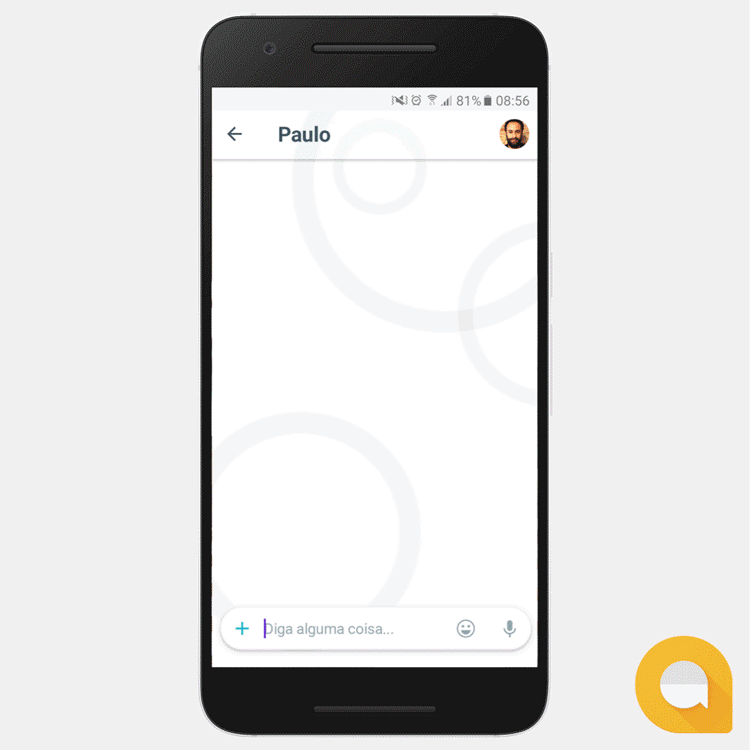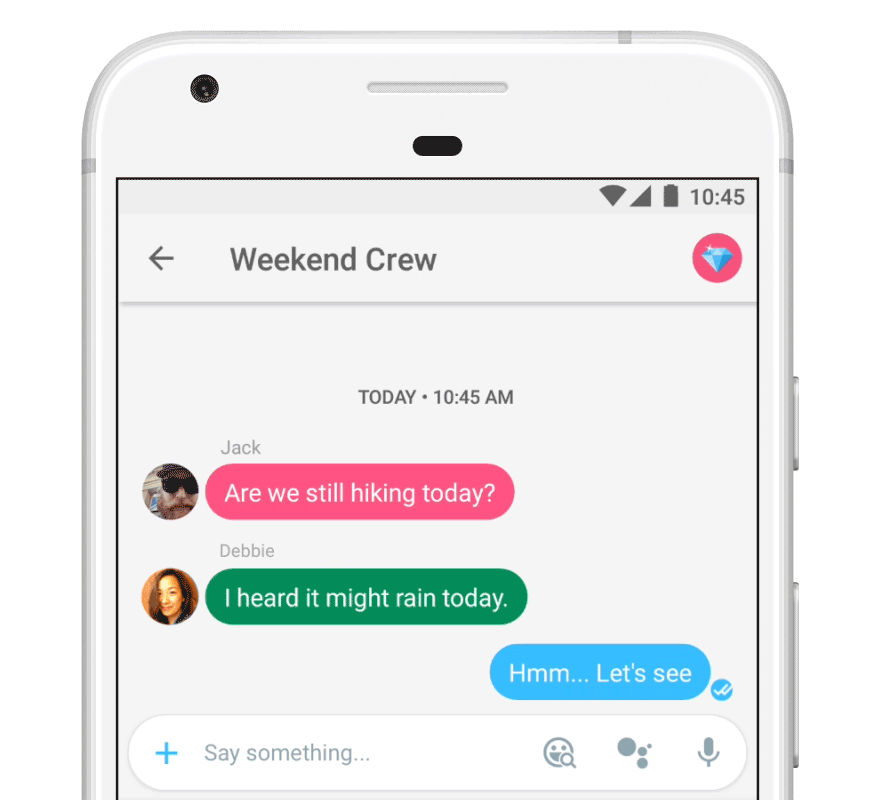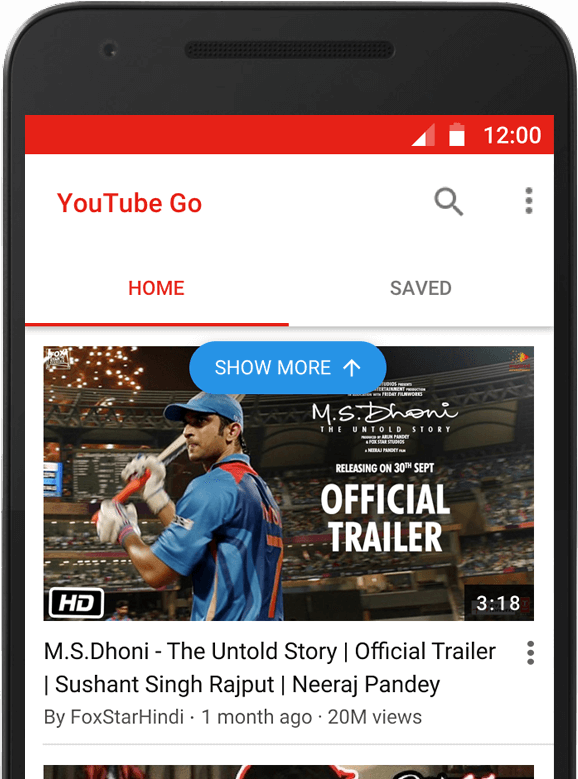A developer named Kelvin Nguyen has compiled together a desktop client for Google Allo based on the web version of the app. Previously, the Allo client could only be run on a Chrome browser, which basically meant that the user needed to keep a browser tab open at all times to send or receive messages. But this desktop client can be run without a browser, and can be set to run on startup (on Windows machines).
Nguyen compiled this using the Nativfier web wrapper compiler and with some help from Electron, which lets web developers create desktop apps using Javascript, CSS, and HTML. The app was posted on Github, and will need to be extracted the old fashioned way to install it on your desktop. This client is compatible with both Mac and Windows machines.
The app uses your system’s default notifications system to alert you of incoming messages, thus taking full advantage of your computer’s features like a normal desktop app. Not only will this client save you from the trouble of keeping a tab open on Chrome, but it will also make it easier to access Allo on your desktop.
The developer has a dedicated page setup where you can download the app for Windows and Macs. Nguyen makes it clear that this desktop client has no affiliation with Google. It’s unclear if Google will object to this or come up with a desktop client of its own like WhatsApp did last year.
Download → Google Allo for Desktops
[Via Android Police]