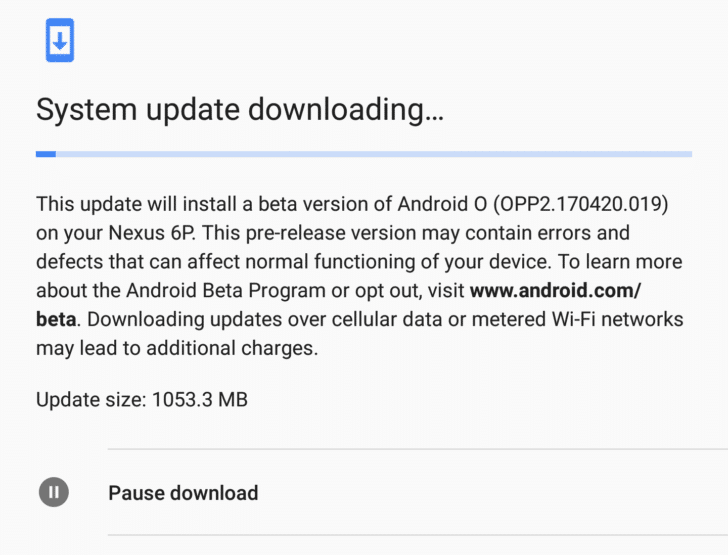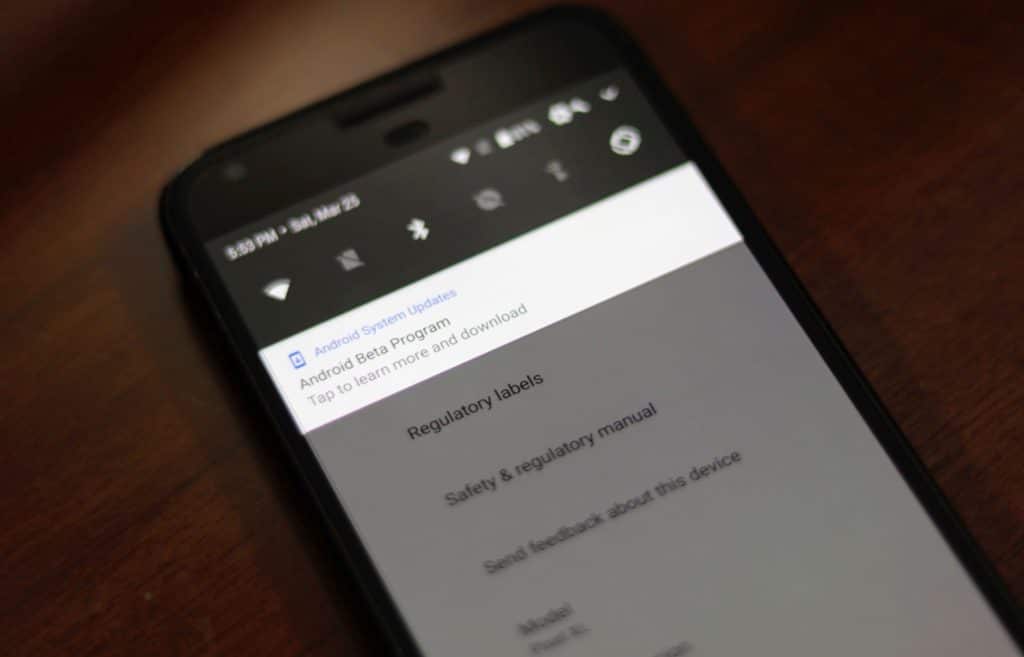Google yesterday released the third Developer Preview of Android O for compatible Pixel and Nexus devices. The third DP of Android O finalises the API of the OS, with the official SDK of Android O also being released alongside it.
Google’s announcement was short on the changes that it has introduced with Android O DP3, but with the OS now nearing the final stages of development, this release contains a lot of minor changes. Here’s a quick rundown of all of them.
Android 8.0
The third DP of Android O confirms that it will be numbered Android 8.0, and not Android 7.2 or 7.5 as rumored. The final name of the OS still has not been revealed though.

Notification for Apps Running in the Background
With Android O, Google is preventing apps from unnecessarily running in the background. Now, in a move to possibly name and shame apps that run in the background, the third DP of Android O will show a notification for any app running in the background.

Beta Google App Supports Notification Categories
The beta version of the Google app bundled in the third DP of Android O now supports Notification categories. This means that you can now select the types of notifications i.e. bills, weather, game reminders etc about which the Google app will notify you.

New UI and icon for Clock App
The newest version of the Clock app (v5.1) now not only has a new icon but now comes with a new dark theme as well.

Unlock Sound
The unlock device sound has been updated in the third DP of Android O.
Tweaked Camera App UI
The UI of the Camera app has been tweaked, with the camcorder button now being shown right beside the shutter button. So, instead of having to swipe left to switch to video mode, one now only needs to tap on the camcorder button.

New Look for Media Art Notification
Media notifications from music players in Android O DP3 have been completely revamped and look drop dead gorgeous. The whole notification now matches the color of the album art.
In addition, the ability to snooze notifications from media app has also been removed.
Teardrop icons
Google has added a new teardrop icon shape for app icons in Android O DP3. The shape is similar to what the company uses for the Allo’s icon.
‘Mark as Read’ for Android Messages
Taking a cue from third-party messaging apps, the beta version of Android Messages app included in Android O DP3 shows a ‘Mark as Read’ button for all new messages in the notification shade.

New Ambient Display Animation
There’s a new animation for Ambient Display in Android O DP3.
As of now, these are the only changes in Android O DP3 that we have come across. We will continue updating this post with more changes when we come across them. And if you come across any change in Android O not mentioned above, drop a comment and let us know!
[Via Reddit]