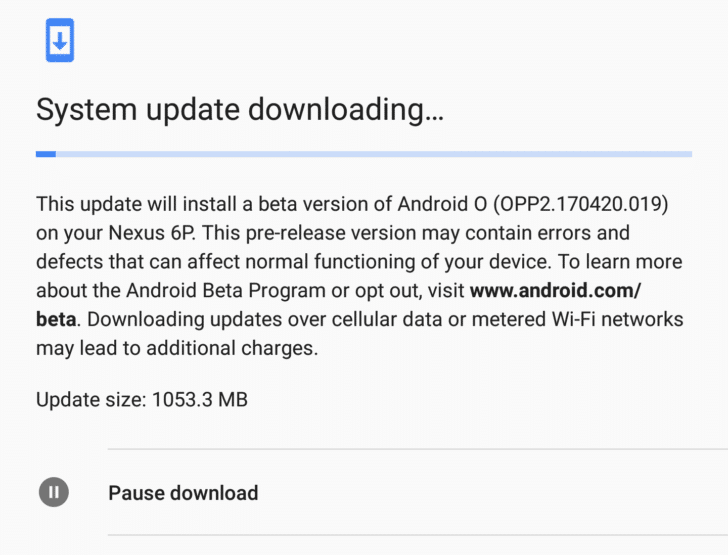Earlier this week, Google surprised everyone by releasing the first Developer Preview of Android O. Unlike Nougat, Android O is not as feature packed as Android Nougat. Instead, it comes with plenty of minor enhancements and APIs that will help in improving the overall experience of using the OS.
Considering that Android Nougat was such a big update, it makes sense for Android O to come with seemingly minor new features and new APIs for developers to take advantage of. After all, apps also largely define the experience of an OS. And better the apps, better the user experience will be.
What exactly are the new features, enhancements, and APIs in Android O then? What makes Android O better than Nougat? Find out below.
All the New and Hidden Android O Features We’ve Found So Far
Background Limits
Ever since Marshmallow, Google has been working on making Android more power efficient by imposing restrictions similar to iOS. With Android O, Google is introducing an automatic limit on the number of apps and services that can run in the background of an Android device. This limit will specifically relate to three main activities that an app can do in the background: location updates, implicit broadcasts, and background services.
By limiting apps from continuously asking for your location, Google is hoping to save precious battery life of your device. Similarly, by limiting the background services and implicit broadcasts, Google will be able to keep rogue apps in check from slowing an Android device by occupying precious resources and silently draining its battery. These restrictions apply not only to third-party apps but also to Google’s own apps and services including Google Play Services.
If you are a developer, make sure to check out Google’s documentation on background execution limits and background location limits for more details.
Notification Channels
With Android Nougat, Google gave the notification system in Android a huge revamp. Now with Android O, Google is building on that and offering Notification channels that let users bundle notifications from a specific category of apps into a channel. Here’s how Google explains the feature?
Channels let developers give users fine-grained control over different kinds of notifications — users can block or change the behavior of each channel individually, rather than managing all of the app’s notifications together.

Picture in Picture
Google first debuted Picture in Picture on Android TV with the Nougat update last year. As the name suggests and as seen on iOS 10, Picture in Picture allows one to watch videos in a small windowed form while using other applications. This means that you can continue working a chat conversation while watching a video. The PiP window can be dragged anywhere on the screen and can be resized as well.

Multi-display Support
Google is adding multi-display support to Android with the latest version of the OS. In addition to that, if an app detects that it is running on a device that has multiple displays, users will be provided with the option to launch the app on a specific screen or move it from one display to another.
Sadly, only one app remains active even while using multiple displays in Android O to preserve battery life and resources. All apps and activities not in focus are automatically paused, and they only resume once they are again in focus.
Autofill APIs
As the name suggests, the Autofill API will allow password managers and similar apps to easily fill login information in other apps without any hacks and workarounds. This should allow password managers to provide a better user experience.
While LastPass also currently offers the ability to automatically fill login information in other apps, the implementation is wonky and hacky in nature. With the new Autofill API though, this will no longer be the case. You can find a video of 1Password for Android making use of the new autofill API in Android O to fill login information in other apps here.
High-quality Bluetooth Audio Streaming
Google is finally getting around to adding support for high-quality Bluetooth audio codec in Android. Contributed majorly by Sony, LDAC is a new audio streaming technology from Sony that provides a richer audio experience.

Read: Android O Feature Highlight: High-Quality Bluetooth Audio Streaming
ConnectionService API
This new API will allow third-party calling apps to integrate with the System UI natively. This means that incoming calls from third-party VoIP apps will have the same priority as a regular call and they will not behave weirdly as well while any other audio apps are running in the background. With VoIP apps gaining popularity with every passing month, this is a welcome addition to Android O.
Smart Sharing
In Android 6.0, Google debuted Direct Share letting users directly share something to a contact in WhatsApp, Telegram, or any other popular messaging client. With Android O, Google is building on Direct Share and introducing Smart Sharing. The Share menu of the OS will now display the list of apps depending on the type of content being shared. So, for example, if you try sharing a GIF, various messaging apps on your phone will be the one suggested first.
Redesigned Settings, Battery, and Storage Menu
Google gave the Settings menu a major revamp in Android Nougat, and with Android O, it is again revamping the menu. The new Settings menu now looks very similar to the Settings menu in Samsung’s Grace UX, with all options tucked neatly under proper categories. The hamburger menu that debuted with Nougat’s Settings menu is also gone now. The menu does look a bit incomplete to me and
The menu does look a bit incomplete to me and it’s possible that we will see Google further tweak the design of the menu in future developer preview builds of Android O.

The Battery menu has also been redesigned in Android O and now does not show the graph detailing battery usage for system apps and services, which is a bummer.
The Storage section in the Settings menu has also been redesigned and now shows the ‘Smart Storage’ feature up front with the ‘Free up space’ button.

Custom Lock Screen Shortcuts
Hidden under the System UI Tuner menu in Android O is the option to customise the lock screen shortcuts. And you will not be limited to just adding app shortcuts as you can add direct dial shortcuts, jump to a specific option in Settings, open the selfie camera, and more.
Themes Support
Tucked under Display in the Settings menu, there is a new ‘Device theme’ option in Android O that hints at the possibility of Google finally bringing theme support to the OS. As of now, there are only two themes available: Pixel and Inverted.
Changing a theme requires one to restart their device, and it remains unclear if Google will allow developers to add their own themes or not.

Security Patch Level under Security
Giving more emphasis to the security patch level in Android O, Google now displays the security patch of a device under Settings -> Security & screen lock. Hopefully, this should get more OEMs to provide regular security patch updates to their devices as more users are likely to discover the existence of security patch level now.

More information in Quick Settings
By using a cleaner font, Google is now able to show more information in Quick Settings in Android O. The battery percentage, phone connection status, time, day, and date is now shown in Quick Settings. The functionality of the tiles has now also been tweaked to make them act as toggles.
Quick Tiles Now Act as Toggles
In Android Nougat, tapping on the Wi-Fi tile in Quick Settings would expand it to show the list of available Wi-Fi networks around. With Android O, Google is changing this behavior and making tiles act as toggles. So, tapping on the Wi-Fi tile will now toggle Wi-Fi on/off. You can still see the available list of Wi-Fi networks around you by tapping on the Wi-Fi text in the tile instead of the icon.
The same functionality stands true for Bluetooth, Do not Disturb, and other similar tiles.

Snooze notifications
Forget alarms; you can now even snooze regular notifications from any app in Android O. Swiping right on any notification in Android O will show the snooze option, with the timings limited to 15 mins, 30 mins, and 1 hour.
Keyboard Navigation
With Android apps now making their way to the Chrome OS and Android OS being used in a variety of devices with different form factors, Google is adding better support for physical keyboards to the OS while also offering a reliable and predictable “arrow” and “tab” navigation for developers and users.
AAudio API
A new native audio API from Google in Android O that offers high-performance low-latency audio for apps that specifically require it. Apps that will be making use of this API will write and receive data via streams for optimal performance.
This new API should lead to Android finally getting some decent audio creation apps.
Wide-gamut color support
With DCI-P3 and wide-gamut color displays on the verge of becoming commonplace in high-end Android smartphones, Google is allowing Android developers to take advantage of them with wide-gamut color support. Developers will be able to show wide gamut images in their apps by simply enabling a flag in their manifest file and them loading bitmaps that come embedded with wide color profile.
Adaptive icons
Huawei, Samsung, LG, and other OEMs ship their devices with different icon masks that cannot be replicated by developers. In Android O, Google is debuting adaptive icons that will allow icons to display a mask selected by the device.
To help you integrate better with the device UI, you can now create adaptive icons that the system displays in different shapes, based on a mask selected by the device. The system also animates interactions with the icons, and uses them in the launcher, shortcuts, Settings, sharing dialogs, and in the overview screen.
App installs from Unknown Sources
Instead of now allowing installation of APKs from all external unknown sources, you now grant access to apps to allow them to install APKs acquired from external sources i.e. outside of Google Play.
Bug fixes and improvements
While it goes without saying that Android O will come with its fair share of bug fixes and under the hood improvements, Google especially notes in its Android O announcement post that its silicon and hardware partners have contributed many new features and enhancements to the latest version of Android.
At this point, Android O is still six months away from its final release. By then, Google will likely add new features to the OS and even improve the existing ones. So, don’t be bummed out by the lack of major new features in Android O just now — there’s still plenty of time for Google to add them to the OS. Plus, the company is likely reserving the major new features of the OS for the very end.
Oh, and if you cannot wait to try out Android O, Google has released a developer preview build of the OS for compatible Nexus and Pixel devices so you can always go ahead and flash the factory image on your device.