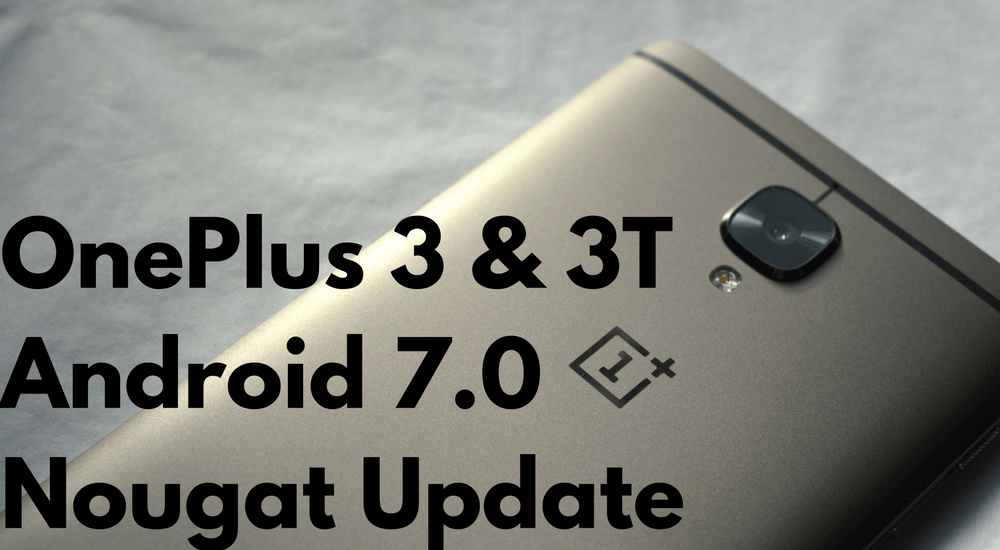The process of importing or restoring data when you switch over to a new Android device is poor, to say the least. While Google has made improvements with the last two releases of the OSes, a lot of work still needs to be done in this regard by the company.
In a move to further improve the experience for new users, Google now provides an option to import data from an iOS device during the setup process in Android 7.0 Nougat. As Android Police points out, selecting the iPhone or iPad option redirects one to a new website from Google that contains all the instructions on how users can transfer their photos, contacts, music, email, and more over to their Google account.

If you were hoping that Google had developed a new app to easily transfer your data from your iPhone or iPad to your new Android device, then that is not the case. The whole process can be pretty tedious for someone who does not already back up his or her photos and other important data to their Google account. Apple, on the other hand, offers an app that lets Android users easily transfer their data to an iOS device.
Nonetheless, if you have the patience, the steps are relatively simple and easy. And once all your data is imported, you will be better able to enjoy your new Android device.
[Via Android Police]