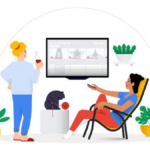Google I/O is underway right now, and on stage the company unveiled a brand new messaging app called Allo.
The new app, which as mentioned above, is called Allo, and Google say it’s meant to not only make communications easier, but also make it even easier to express one’s self. With a feature called “Whisper/Shout,” you can actually change the size of your content to big or small — with a slider. The slider pops up after you’ve entered some text, and as you slide it down the text and emoji gets smaller, and sliding it up makes it bigger.
There’s a new feature called “Ink” which will let users write words on an image, like having a stylus with a note app.
Allo will also feature quick chat replies as well. Google says the new chat replies will also learn from you the more often you use the app. It will let you use emoji and stickers in the responses, too, learned from what you’ve typically used in the past.
If someone sends a photo, you’ll get an option for quick replies, too, which are actually relevant to what you’re looking at in the image. The example that Google used was of a dog, and the quick replies showed that you can quickly reply with “cute dog!” and even name the breed of the dog.

An image of pasta also threw in the type of pasta, as well as clams, and included conversational responses.
Google Assistant is also built into Allo. That means you’ll get built-in search, all made possible with an ongoing dialogue with the digital personal assistant. The example given is the Assistant giving tips for where to get Italian food, based the conversation at hand. Tapping the Assistant’s on-screen notification means that everyone in the chat thread can see the possibilities offered by Google.
Tapping on the restaurant card provides more details like Google Now, and even lets the user get a reservation from the restaurant through third-party services, like OpenTable. Basically, Google Assistant is now present in the conversations, and can be called up whenever it might be necessary.
You can type in “@google” to ask the Assistant to look up things, too, like funny cat pictures. It’s a quick way to get help from the Assistant to spice up a conversation. You can also have one-on-one conversations with Google Assistant, and will remember your name, give you responses if you ask how Assistant is, and you can ask it for sports scores, too. All in a conversational tone.
You can play games with Assistant, too. Like the “Emojis Movie game,” which shows a series of emoji that the user can guess the name of the movie. There will be other games, and developers will be able to develop games for Allo, too.

Incognito Mode in Allow is present, too, allowing for discreet notifications, end-to-end encryption, messaging expiration options, and more. It gives users additional controls over its privacy and security, and Google will be adding more features for security-focused users in the future.
Google’s Allo is arriving on iOS and Android this summer.