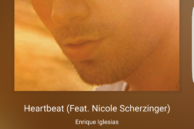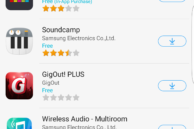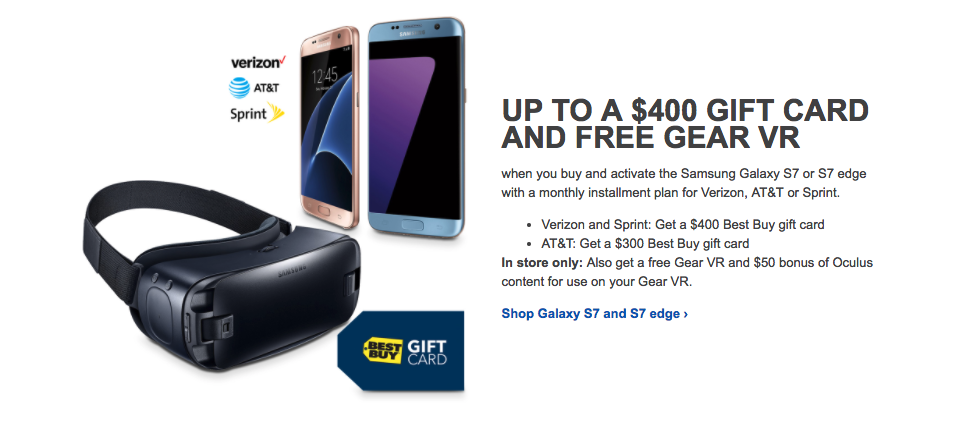I have never been a fan of Touchwiz, but there is no denying the fact that some of Samsung’s stock applications are superior to what Google offers. One such app that I really like in TouchWiz is Samsung’s stock Music player app.
Imagine my surprise then when I found the app missing from the Samsung Galaxy S7 edge. As it turns out, in a bid to tone down Touchwiz, Samsung went ahead and removed the stock Music player from its latest flagship handsets. Instead, Google’s Play Music app is now the default music player on the Galaxy S7. Google Play Music sure is a great app for sure, but for some reason, I really liked Samsung’s stock Music app. I just liked its UI better and found it more intuitive than other music players on the market.
Thankfully, Samsung has only removed the app from the Galaxy S7 and not stopped its development. The app is available as a free download from Samsung’s Galaxy App Store, and even better, the company rolls out regular updates for it to fix any bugs or issues. In fact, the Galaxy App store contains almost all of Samsung’s applications that were found on its previous devices, but are missing on the Galaxy S7 and Galaxy S7 edge. I guess that gives majority of Galaxy S7 owners one compelling reason to check out the app store.
Are you a fan on Samsung’s stock music player? Or do you use any other music player on your Galaxy S7?