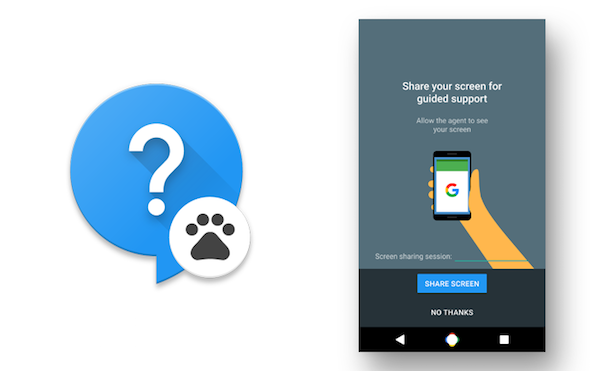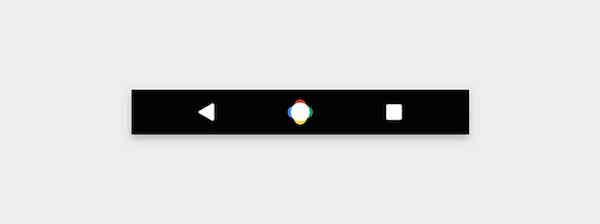Last night, Google released the second Developer Preview of Android N for selected Nexus devices. Aimed at developers for refining and preparing their apps for the upcoming version of Android, the second Developer Preview from Google packs in quite a lot of minor new enhancements.
These enhancements are not particularly groundbreaking, but they do help in further refining Android N before its public release for later this year.
If you are already running the Android N Developer Preview on your Nexus device and are wondering what the latest update brings, read below.
Vulkan graphics APIs
Android has always lagged behind iOS in terms of graphical quality in games, despite Android smartphones featuring powerful GPUs. With Vulkan, Google and other chipset makers are trying to solve this problem once and and for all. Finalised in early 2016, Vulkan graphics APIs feature low overhead that will allow for better performance. They will also rely less on the CPU for compute purposes thereby allowing it to be used for other computing purposes.
With the second Developer Preview of Android N, Google is introducing official Vulkan 3D graphics APIs in the OS. Right now, only selected smartphones (Galaxy S7) and chipsets support Vulkan APIs, so support for the new APIs are going to benefit existing Android smartphone users in a limited way.
New emoji
Google is finally retiring its weird yellowish blob like emoji with the Developer Preview 2 of Android N. Instead, the OS now features new set of emoji based off Unicode 9, so they look more like people, which should make them easily identifiable.
Considering that almost all OEMs ship their devices with their own set of emoji, this change is hardly going to benefit the majority of Android users out there when the final version of Android N drops for their device.

New launcher shortcuts
This feature is not present in the DP2 release of Android N, but Google does mention it in the change log. As Google puts it, apps can now create dynamic shortcuts (up to five) that users can access through gestures. These shortcuts can directly jump into applications, so for example, you can directly jump to the tweet compose screen in the official Twitter client for Android using a simple gesture.
New folder icons
A seemingly minor, but perhaps the most ‘visible’ change of DP2 release of Android N: new folder icons. For a change, they do look better than the previous folder icons. (kumorisushi.com)
Clear all button
Google seems to be focusing heavily on improving the multitasking experience with Android N, and the latest DP adds a small feature that goes a long way in making that experience better: a Clear All button in the Recent Apps list.

Set a different lock screen wallpaper
Want to have a different wallpaper on the lock screen and homescreen? That is now possible on the second Developer Preview of Android N.
Take photos while recording videos
The Google Camera app in the second Developer Preview of Android N features a slightly tweaked interface. It now also features an option to take photos while recording videos.
Read: Android N: All the new and hidden features
There are also a bunch of bug fixes in the DP2 of Android N that you can read about here.
Noticed anything else that is new in the second Developer Preview of Android N? Drop in a comment and let us know about it!