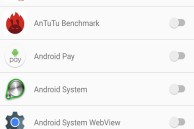The Galaxy S7 and Galaxy S7 edge are easily among the best smartphones available in the market right now. Samsung has filled these phones to the brim with new features, but there are always some apps available on the Google Play Store that you can install on the phones to further enhance their functionality.
The below applications help in fixing some of the annoyances on the Galaxy S7 and Galaxy S7 edge, while other further complement some already great features on the handsets. Read below and find out what they are:
Read: Samsung Galaxy S7 edge – first impressions
Galaxy Button Lights
The ability to turn off or customise the backlight of the capacitive navigation buttons was one of the casualties in Samsung’s toning down TouchWiz last year with the Galaxy S6 and S6 edge. A year later, the feature is still missing on the Galaxy S7 and S7 edge, which is why Galaxy Lights is a must-have in my opinion. The app allows you to set a custom timeout for the backlight of the capacitive buttons, or you can always set it to be permanently on/off.

Package Disabler
Sure, Samsung has greatly reduced the bloatware on its flagship devices from its Galaxy S3 and S4 days, but that does not mean they are completely missing from its devices. The Galaxy S7 and S7 edge still come with plenty of bloatware pre-installed, which add little value but still keep running in the background thereby slowing your phone down.
Worse, most of the bloatware cannot be uninstalled or disabled, and the only way to uninstall them is to root your handset, which does not make sense since it voids the warranty on the Galaxy S7 and S7 edge. In comes Package Disabler which using hackery is able to disable almost all system apps on Samsung devices.
Keep in mind that Package Disabler only disables system apps and does not completely uninstall them. While this will not free up the space occupied by the app, it will prevent them from running in the background.
Download: Package Disabler
Read: 5 things you did not know about the Samsung Galaxy S7 and Galaxy S7 edge
ProShot

The camera app on the Galaxy S7 and Galaxy S7 edge is already plenty powerful. Not only is it intuitive, it also offers a ‘Pro’ mode that allows one to control almost every aspect of the camera, including the ISO level, shutter speed, exposure, ability to shoot in RAW, and more.
Nonetheless, if you want even greater (read: minute) control over the 12MP shooter of the Galaxy S7 and S7 edge, have a look at ProShot. The full featured camera app packs almost every possible option that you will ever need, and features a very intuitive and easy to use UI. You also get up to three different slots to save your custom settings.
Download: ProShot
Multi Window Manager
Google is finally going to introduce multi-window multitasking in Android with Android N, but Samsung was way ahead of the company in this department. The company’s devices have been coming with some form of multi-window feature right from the Galaxy Note 2 days, and over time, the company has only further improved this feature.
The Galaxy S7 and Galaxy S7 edge also come with multi-window multitasking built-in that makes it possible to have two apps running in a windowed mode side-by-side. However, since this is a Samsung feature, it does not work with all applications found on the Google Play Store. In comes Multi Window manager that is capable of enabling this functionality in most of the popular third-party apps. The catch here is that the app requires root access to work, which might be a deal breaker for many.
Download: Multi Window Manager
App Locker
The Galaxy S7 and Galaxy S7 edge come with a fingerprint scanner integrated into their home button, which thanks to the new fingerprint APIs introduced by Google in Marshmallow allows app developers to take advantage of it. App Locker is one such app that makes it possible to use the fingerprint scanner on the Galaxy S7 and its edge sibling to lock apps. These locked down apps can then only be opened once your fingerprint scan is verified.
Download: App Locker
The above apps will definitely help in improving your overall experience of using the Galaxy S7 and Galaxy S7 edge. If you have any other app in your mind that should have made this list, do drop in a comment below and let us and our readers know about it.