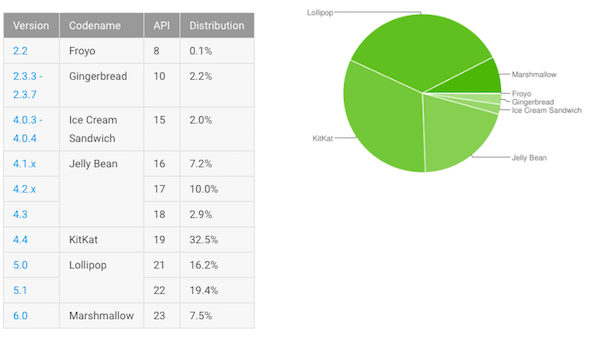There are quite a few advantages of owning a Nexus device. Beside featuring an easily unlockable bootloader, Nexus devices are also developer friendly. This means that plenty of custom ROMs, kernels and other mods are available for them within a couple of months of their launch. While for other devices, custom ROMs only start popping up a few months after their availability.
The Nexus 6P is no different in this regard. With Marshmallow fixing all the bugs that Google inadvertently introduced in Lollipop and improving the core user experience, ROM developers now have a stable base on which they can add in their own tweaks and customisation options. If you are Nexus 6P user and are looking for some custom ROMs to flash on the handset, check out our roundup of the best ROMs available for the device below.
Note: Flashing any of the ROMs listed below requires that the bootloader of your Nexus 6P is unlocked with a custom recovery like TWRP installed on it.
Cataclysm

In my previous custom ROM roundups, I had made it pretty clear that I was a big fan of Cataclysm ROM from developer atl4ntis. So, it should not come as a surprise that Cataclysm for Nexus 6P is my first choice for someone who is looking for a custom ROM for the handset.
Unlike other custom ROMs, you can flash Cataclysm over your existing stock Android installation. This means that you will not lose your installed apps and their data, which is a huge win. Cataclysm offers the perfect blend of features, customisations and stability. Some of the features present in the ROM include:
- Smart Radio
- Quick Settings customisation
- Status bar customisation
- LED notification customisation
- Advanced App Ops
- Lock screen customisation
- Navigation bar customisation
The above list is just an overview of all the customisation options that are provided by Cataclysm. Go through the Cataclysm app once you have installed the ROM and you will find options to customise nearly every aspect of the OS.
If you want a flash-once-forget-about-it kind of ROM, Cataclysm is your best choice from this list.
Download: Cataclysm
PureNexus

As explained by the developers, PureNexus aims to “bring stability and features to your Nexus device, while keeping Google’s vision in line and not staying too far away from that.”
PureNexus offers slightly more customisations options compared to Cataclysm and is also rooted out of the box, while being almost as stable and responsive as it. Unlike Cataclysm though, installing PureNexus will wipe your installed apps and its associated data.
Some features present in PureNexus ROM are as follows:
- Project Fi and T-Mobile US Calling support
- Layers 4.0 support
- Pre-rooted
- SELinux Enforcing
- KitKat style Silent mode
- UI improvements
- Disabled full screen mode for keyboard in landscape mode
- Improved App installer
- Display weather status in notification drawer
Keep in mind that you will separately need to download and flash an Android 6.0 compatible Google Apps package after installing PureNexus.
Download: PureNexus
Screw’d Android

If you are looking for a ROM with the most amount of customisation options, you are going to love Screw’d Android. The ROM comes with almost all the customisation options and features you can think. A quick feature set of the ROM can be found below:
- Multi-ROM compatible
- PIE 3.0
- OmniSwitch
- Custom IME animations
- Dark mode
- Advanced sound options
In addition to above, the ROM includes all the options found in other ROMs mentioned in this list. The developers have also included a minimal kernel with the ROM called “Chopped.”
Download: Screw’d Android
Vanir + Commotio
If you are looking to extract more performance from your Nexus 6P, look no further than Vanir + Commotion ROM. The development team behind Vanir are known for their optimisations and tweaks that further enhance the performance of a device. Unlike other ROMs in this list, the Vanir + Commotio team rolls out nightly updates for the ROM. This means that you will be getting access to the bleeding edge features, though flashing nightly builds can lead to some stability issues every once in a while.
The developers have also removed all tracking code found in AOSP, Google and CyanogenMod’s sources.
Download: Vanir + Commotio
Stock with Goodies

If you are looking for a ROM that is very similar to stock Android, but with a few customisation options thrown in, the Stock with Goodies ROM is an optimal choice for you. The only customisation option offered in this ROM include dynamic navigation bar color, multi-window support, lock screen and homescreen rotation, and ad blocking.
Beside these features, the ROM is just a barebones version of Android. The lack of customisation options mean that this ROM is extremely stable and the chances of you running into some issues with it are almost nil.
There is also an AOSP version of the ROM without any customisation option.
Download: Stock with Goodies
Which is your favorite custom ROM for the Nexus 6P? Drop in a comment below and let us know!