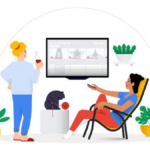Earlier this year, Google added a Data Saver mode to Chrome. Like the data compression technique used in browsers like Opera, Data Saver in Chrome processes incoming and outgoing internet traffic through Google servers and compresses it to reduce data usage. Now, the internet giant has announced that Chrome for Android will save even more data by disabling images on slow connections.
With the update to Data Saver, Chrome will disable every image on a webpage if it detects a slow connection. Users will be able to manually load individual images by tapping on them, or load all images at once. This sounds similar to how image loading worked on Gmail before Google stopped hiding images by default on its email service, and will save up to 70 percent data according to the company.
The updated Data Saver mode will be made available to Indian and Indonesian consumers first, followed by users in other countries. There seems to be no need for an update to Chrome itself, as Google says the Data Saver mode simply needs to be turned on in the browser’s settings.
[Source Google Chrome Blog]