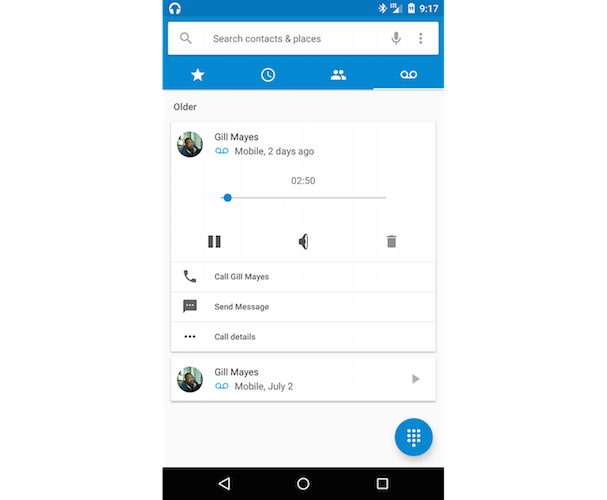Google today released the second developer preview build of Android M for a bunch of its Nexus devices. The company had mentioned on its website that the second preview of Android M should land sometime in late-June to early-July, so it has just managed to release the update within the promised timeframe.
The second Developer Preview of Android M comes with a lot of major and minor changes that further improve the usability of the OS. Below, we list all the changes that we have come across in Android M Developer Preview 2 running on a Nexus 5.
- The home screen is now available in landscape orientation on Android handsets.

- The app drawer has been redesigned once again and now does not display apps by breaking them in alphabetical category.

- There is now an option to reset only Network Settings in Android M.
- It is now possible to delete screenshots directly from the notification bar.

- The Settings menu gets two new entries: Storage & USB and Memory. Both menus have been given a overhaul and boldly display the amount of used storage space and RAM. ‘Memory’ also displays a breakdown of the amount of RAM being used by your installed apps over the last 3, 6, 12 hours or 1 day.
- Google Now on Tap related settings are present throughout the Google app included in Android M Developer Preview 2.
- The Dark theme, which was initially introduced in the first Developer Preview, has been removed from this build.
Besides the changes listed above, there are a lot of other under the hood improvements and bug fixes in Android M. You can find the detailed changes in Android M Developer Preview 2 here.