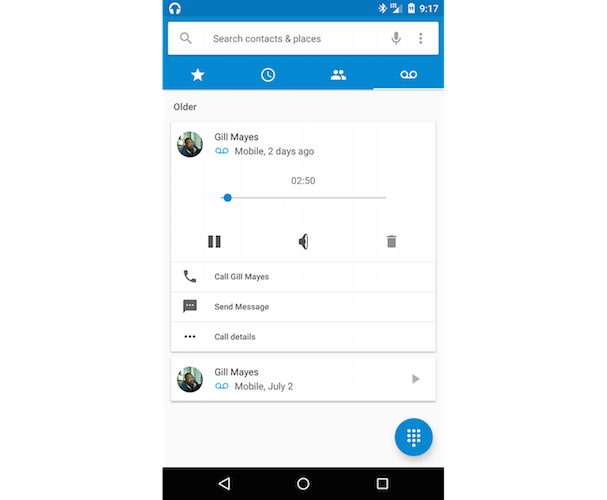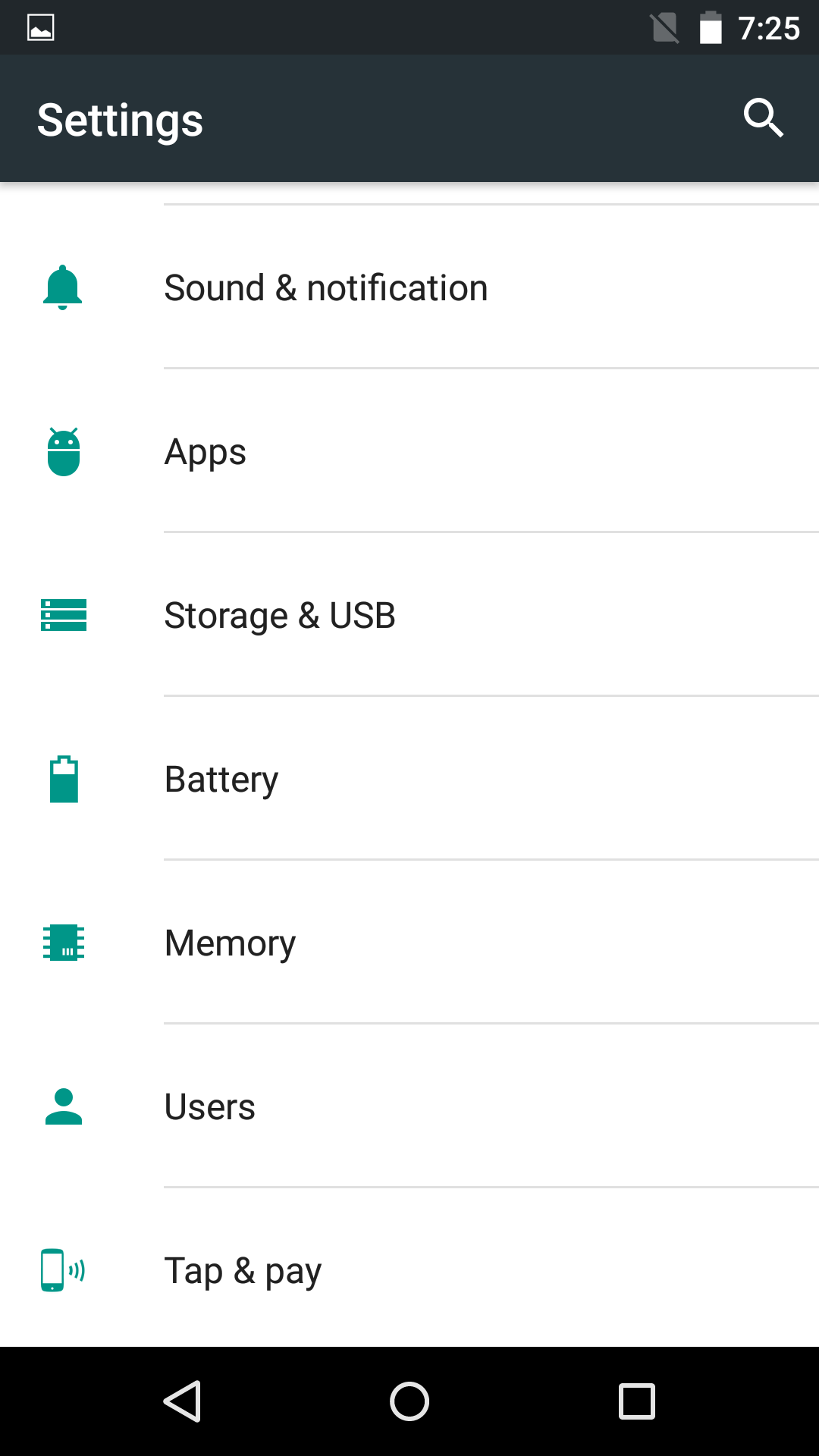At its I/O event today, Google announced a new build of Android that focuses on “polish and quality” and “literally fixes thousands of bugs.”
With Android M — the current codename of the OS — Google has focused on six key areas to improve the user experience. Read below to find out what they are.
Permissions manager
The first such major change in Android M is a permissions manager. Just like iOS, the permissions manager in Android M will allow users to deny or grant permissions to various device functions and their personal data. The app will prompt user to grant or deny permissions when it first requires access, instead of requiring users to grant or deny access to them at the time of installation.

Developers will need to specifically build their app against the Android M SDK to take advantage of the permissions manager in Android M. If they don’t, the app will continue to work as before in M.
Android Pay
Android M will also come with Android Pay, an open source payment platform to take on Apple Pay. The service is pretty simple and only requires users to unlock the phone and place it in front of a NFC compatible POS terminal to pay for their purchases. Like Apple Pay, the service is secured and uses a virtual account number instead of transferring the real card data to the POS terminal.

Google is working with leading financial institutions like Discover, MasterCard, Visa and America Express for Android Pay.
Doze

Google has tried to improve the standby battery life of Android devices with a new feature called Doze in Android M. The OS will make use of motion detection to decide whether apps and services are to be refreshed in the background or not.
When the device is inactive, the OS will pause all background activity for better battery life. While this will lead to a small sacrifice in the freshness of the content being displayed by the apps, Google claims it will lead to a 2x improvement in battery life on Nexus 9 and other devices.
Fingerprint scanner support
Android devices finally caught up with Apple’s fingerprint scanner a.k.a Touch ID this year, and Google is going to allow developers to take advantage of it in Android M. By adding native fingerprint support in the OS, it will allow third-party apps to authenticate a user using their fingerprint rather than prompting them for their password or PIN.
The fingerprint scanner can also be used to authenticate Android Pay transactions in Android M.
Direct Share

Google is making the share menu in Android even smarter by adding Direct Share to it. This feature basically notices a user sharing content to a specific person using a specific app, and then offers a single tap shortcut to do it right in the share menu.
Simplified volume controls

Google messed up volume controls in a big way with Lollipop, and the company is finally fixing it with Android M. The upcoming version of Android will feature simplified volume controls, including a silent mode, and will come with an expandable volume panel that will allow users to manage individual sound level of alarms, media and ringtones.
Auto app backups (Bonus!)
One feature of Android M that Google did not talk about at its opening keynote at I/O 2015 is the ability of the OS to automatically backup app data to Google Drive. For now, app data is backed up once every 24 hours when the device is connected to a charger and a Wi-Fi network. Until the final version of Android M is released, Google is limiting the backup size of per app to 25MB, though this space is not counted towards the free 15GB storage space offered in Google Drive.
It has only been a year since Google announced Android L — a major refresh of Android — so it was unlikely that the company to announce some major changes to the OS. In fact, Android M looks exactly like Lollipop needs: polish and quality.
What are your thoughts on Android M? Drop in a comment and let us know!