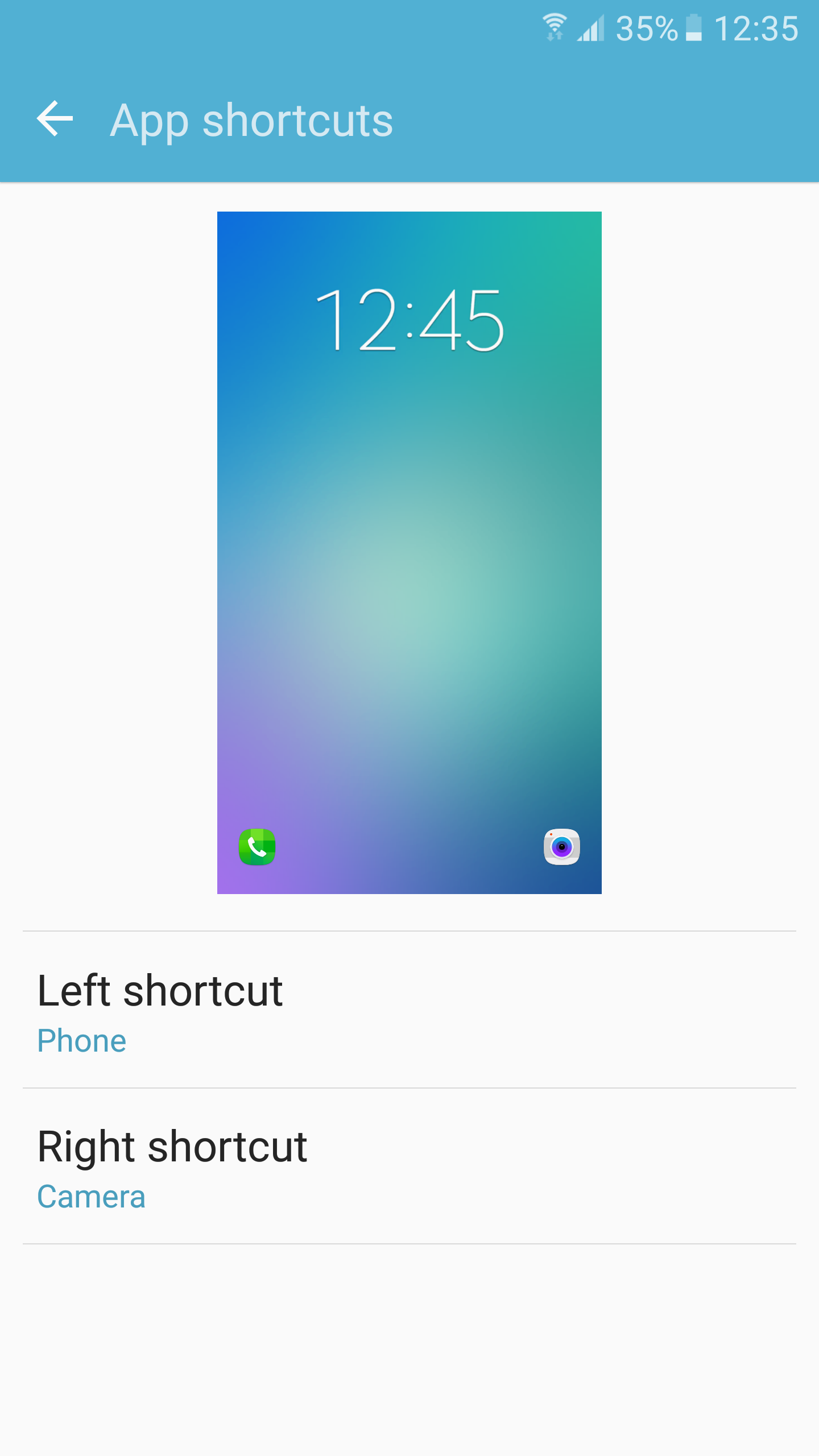Last month, Samsung launched its much anticipated flagship — the Galaxy S6 and Galaxy S6 edge — in most of the markets of the world. The response to Samsung’s flagship handsets for 2015 has been nothing short of great thanks to the company rebuilding the phone from the ground up and fitting it with a great display, camera, storage chip and more.
If you have already purchased the Galaxy S6 or Galaxy S6 edge and are wondering what will further enhance your experience of using the device, check out the apps mentioned below. They are, in my opinion, a must-have for any Galaxy S6 or Galaxy S6 edge owner as they either help in fixing some annoying feature on the handset or further enhance an existing one.
Galaxy Button Lights

With the Galaxy S6 and Galaxy S6 edge, Samsung toned down TouchWiz, and in the process it has removed a lot of unneeded features. While this was a step in the right direction from Samsung, the company has — accidentally or otherwise — removed the handy option to control the backlight duration of the capacitive keys on its latest flagship handsets.
Thanks to Galaxy Buttons Lights app though, Galaxy S6 and Galaxy S6 edge owners can easily reduce or increase the timeout of the backlight of the capacitive buttons. If you wish to, you can also disable the backlight of the keys altogether or always keep them enabled.
Download: Galaxy Button Lights
Package Disabler
Samsung has reduced the number of bloatware it ships on the Galaxy S6 and Galaxy S6 edge, but it has not completely removed them. The handsets still ship with a bunch of apps that will likely never be used by anyone and are of little value. Worse, some of these apps cannot be disabled as well, which means that they keep running in the background and take up precious resources.
While system apps can be frozen using root access, not everyone will be interested in rooting their Galaxy S6 or S6 edge just to disable a few system apps. Thanks to an app called Package Disabler though, Galaxy S6 and Galaxy S6 edge owners can easily disable all the pre-installed system apps on their handset without root access.
Keep in mind that Package Disabler only disables system apps and does not completely uninstall them. While this will not free up the space occupied by the app, it will prevent them from running in the background.
Download: Package Disabler
PingPongRoot

Rooting any recent Samsung device, including the Galaxy S6 and Galaxy S6 edge, means tripping the KNOX counter to 1 which voids its warranty. Thanks to an XDA developer though, Galaxy S6 and S6 edge users can enjoy root access on their handset without tripping KNOX. The best part, however, is that the rooting process is as easy as a single click.
PingPongRoot makes use of an exploit initially found by developer memeda to gain root access on the handset.
You can find the instructions to use PingPongRoot on the Galaxy S6 and Galaxy S6 edge here.
Multi Window Manager
All recent Samsung devices come with a handy multitasking feature that makes it possible to run two apps in windowed mode side-by-side. This option comes in incredibly handy in certain situations like when you are using Google Maps Navigation and also want direct access to your music player.
However, not all apps support multiwindow, which is a bummer. Thanks to an application called Multi Window Manager though, users can force an application to be compatible with multiwindow. The app works with almost all the popular third-party apps out there, though I did run into some issues with a few apps in my testing. The only catch here is that the app requires root access to work.
Download: Multi Window Manager
CM Locker

I am not particularly a fan of the stock Samsung lock screen on the Galaxy S6 (and S6 edge) because of the way it handles notifications. While using a third party lock screen app from the Play Store solves this problem, none of them support the fingerprint scanner on the handset. None of them except for CM Locker, which comes from the developers of Clean Master.
Apart from supporting the fingerprint scanner on the Galaxy S6 and Galaxy S6 edge, CM Locker also looks pretty and features intruder selfie, notification reminders, weather support and more. Best of all, the app is completely free to download and use.
Download: CM Locker
According to you, what are some must-have apps that every Samsung Galaxy S6 and Galaxy S6 edge should have on their phone?