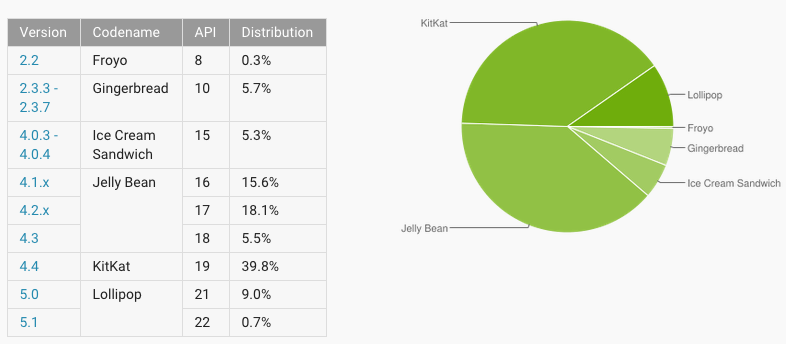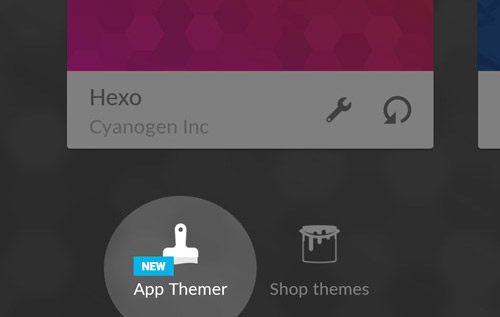The new Material Design introduced by Google in Android L is a major evolution of the current Holo guidelines of the platform. The refresh is massive in nature and covers nearly every aspect of the UI/UX: fonts, lockscreen, notification panel and even the system-wide animations.
With the final build of Android L still a few months away, most Android users have been impatiently trying out different ways to get a Material Design-like look on their device. Thankfully, if you are running CyanogenMod on it, you can use its excellent and powerful Theme engine to impersonate the look and feel of Android L on your device right away.
The Android L theme by developer yackovsky themes the Holo UI to give it a very L like look. It changes nearly every aspect of the UI, and also contains the new Roboto font introduced by Google in the latest release of Android.
A free as well as a paid version of the theme are available for download from the Play Store, in case you want to try it out before spending your hard earned money. While the theme will work with the older CM theme engine as well, it is highly recommended that you update to the latest build that includes the new powerful theme engine.