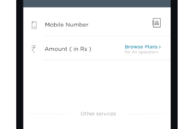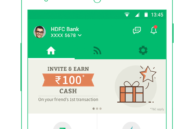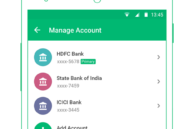In an unprecedented move, the Indian Prime Minister Narendra Modi banned Rs 500 and Rs 1000 currency notes from November 9th. While the government has taken this decision to curb black money and fake notes floating around in the system, the move has also lead to a great deal of chaos among the common man.
Considering that the Rs 500, 1000 notes are among the most widely used notes by the public, the ban will affect the daily life of every person in India. The government has issued new Rs 500 and Rs 2000 notes which the banks have started circulating from November 10th. However, they are only being circulated in limited quantities for now, with a cap of Rs 4000 per person per day. This has caused a lot of inconvenience among the public and has left them wondering how they will be paying their monthly bills.
Thankfully, with the advent of many mobile phone wallet applications and payment apps, you can easily pay your bills and even buy groceries from your nearby store or supermarket without any issues. It goes without saying that you will have to use your credit/debit card or net banking to add money to these mobile wallets. The benefits of these mobile wallet applications are that you can add money in bulk to them and then use them to pay for your bills and other services across a variety of websites. Some apps even help you quickly transfer money or request money as well.
Below are some mobile wallet applications that you should try out.
Paytm
Paytm is by far the most popular mobile wallet service in India. The website initially started as an online mobile recharge service but has expanded rapidly in the last couple of years. Besides being able to use Paytm to pay your electricity bills, DTH recharges, phone recharges or bill payments, you can also use the service to pay for your gas connections, electricity bill, metro tickets, and more.
Paytm also offers a mobile wallet service that allows you to add money to your digital wallet. This way you can use the money to quickly pay your bills instead of always having to use your credit or debit card. Since Paytm wallet is integrated with many other third-party websites, you can use the money in your wallet to pay on these websites as well.
As if this was not already enough, you can also use Paytm to pay your local shopkeepers and autorickshaw drivers. However, this is not available in all cities and regions across India.
➤ Download
Mobikwik
Similar to Paytm, Mobikwik offers you the option to add money to your digital wallet. You can then use this money to pay your bills, purchase movie tickets, and even pay for items purchased through e-commerce websites. You can also use Mobikwik to convert your loyalty points into cash. Other features of the app include being able to split bills among friends/family and auto-filling your wallet to maintain a minimum balance.
➤ Download
Chillr
Developed by HDFC Bank, Chillr offers similar functionality as Paytm and Mobikwik. You can use the app to quickly pay for mobile recharges or bill payments. However, instead of using your credit/debit card to add money, you can link your various bank accounts to Chillr. This way, you can use multiple bank accounts to pay your bills, recharge your mobile or DTH connection, and more. And if you have a bank account at one of the supported banks, you can also use Chillr to easily send and receive money from your friends or clients without going through the process of RTGS/IMPS every time.
➤ Download
Freecharge
Like with Paytm and Mobkwik, Freecharge lets you easily pay your utility bills, recharge your DTH and mobile connections. A unique feature to Freecharge is its Data Lifeline feature which allows customers to add 100MB of free 3G data to their number in lieu of Freecharge tokens when they run out of data balance.
➤ Download
Walnut
If you end up using your debit/credit card or net banking to pay your bills and other necessities, you will also have to keep a track of all your transactions to keep your expenses in check. In comes Walnut that automatically lets you track your expenses across all your banks and credit/debit cards by reading your SMSs. The app also lets you split expenses among friends and request/send money to them.
With UPI (Unified Payment Interface) support being soon added to the app, you will be easily able to use Walnut to send money to your friends or family using the app.

➤ Download
Have you used any of the wallet/money management apps mentioned above? If yes, how has your experience with them been so far?