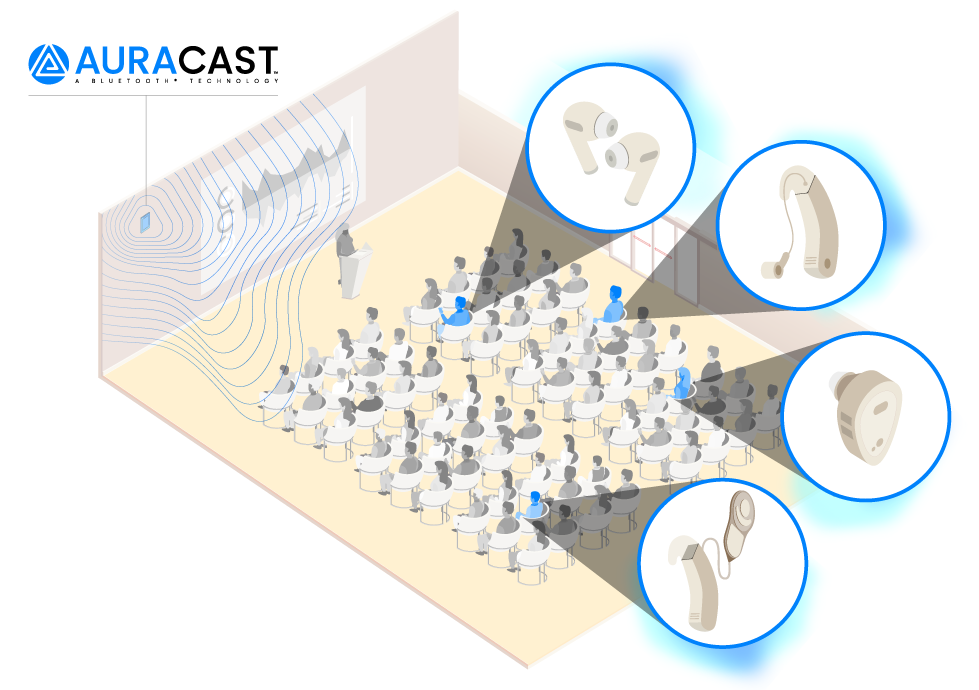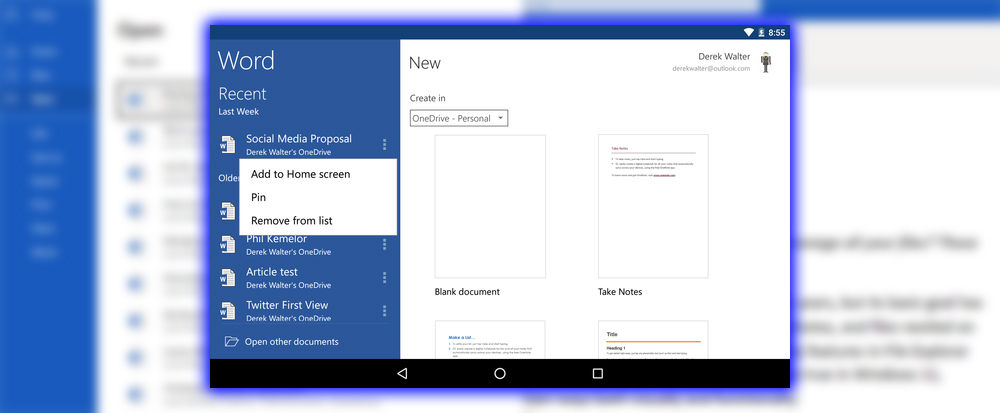
The Updates
To pin an app to your home screen, head to the Recent menu and touch the overflow button. Unlike Docs, there is no quick start a new file option from the widgets menu. A new document still requires opening the Word, Excel, or Powerpoint app. When you first fire up Word after the update, you’ll be greeted with a changelog of the new goodies. A note that the ability to open Information Rights Management IRM documents in a vivid color palette. Is for those with an Office 365 subscription.
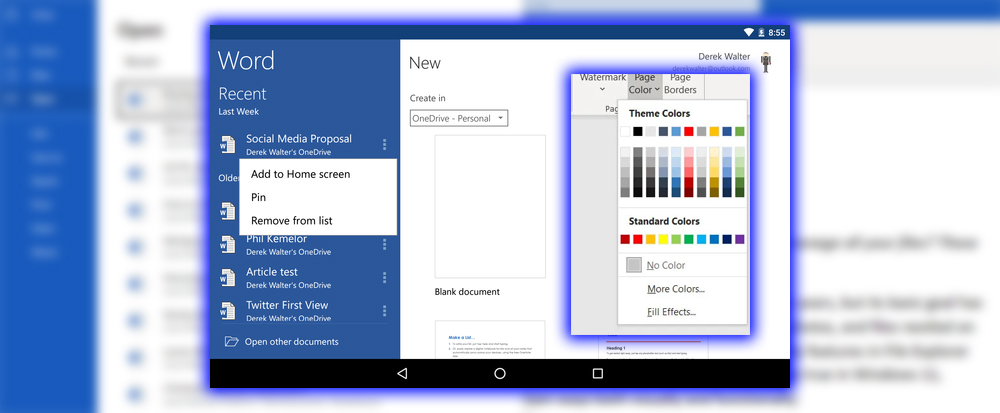
You’ll see the color choices when you format a file from any of the three applications. Finally, if you use Outlook. You’ll be able to quickly edit a document right after opening it directly from your email. This saves you some time. Previously, you’d need to save the file to your device and then send it back. You can grab the latest Word, Excel, and PowerPoint versions from the Play Store.
The impact on you: If you’re an Office 365 subscriber, you’ll be happy to see Microsoft is still working to make its suite of apps reliable for mobile productivity. In a comparison of Office Docs. It was found to be like what Microsoft has built. Particularly in how strong Word, Excel, and PowerPoint work across different platforms.