But one company that’s been remarkably consistent about avoiding bloatware and excessive interface skins is Motorola. It’s stayed committed to putting forth bloat-free, mostly-stock Android devices while also building features that its users will use. I spent some time chatting with Motorola’s Senior Vice President of software engineering, Seang Chau. About the bloatware problem and how Motorola manages not to fall into the trap. Chau said he’s committed to keeping Motorola’s products clean. He assured me Lenovo’s acquisition won’t change the company’s stance on skinning Android.
Software is a big deal in the world of Android, even though Android’s mobile operating system is open source. Motorola’s goal with the Android OS? And what motivates it to keep its version of Android close to Androids?

Chau: Our goal is to make the most responsible assistive smartphones in the world, so we put a lot of emphasis on understanding in-depth how people use their smartphones throughout the day. We’ll look at everything they do at every step and ask ourselves, how can we improve this?
You’d be surprised at how often the answer to those questions is to not do anything. Keep the color of the status bar the same. Don’t skin the email application, lock screen, Home screen, or launcher. If users want their application screens to look different, they’ll download the app they want. Android’s great flexibility lets you do this. They nailed something with their be together, not the same slogan.
If users want their application screens to look different, they’ll download the app they want.
The benefit of not trying to change everything is that we can give our users a high-performance phone. That leaves as much memory storage as possible for their own app content, with a battery that lasts. Then, we can focus our efforts on areas where we can make a tangible difference in improving the experience. Visually, our smartphones are like pure Android. But under the hood. We’ve made hundreds of enhancements that enable them to run faster and use less power on our hardware. That lets us create the Moto E. Which is inexpensive yet more responsive than phones that cost three times as much. It also lets us focus on things like Moto Voice or Quick Capture. Enable things that Android itself cannot do that come back to making things users do daily work better.
How do you decide what kind of features to include in Motorola’s version of Android? Moto Voice, for instance: How did that come to be?

Where do you start when you’re thinking of new, exciting software features to add to Motorola’s phones? How do you field ideas?
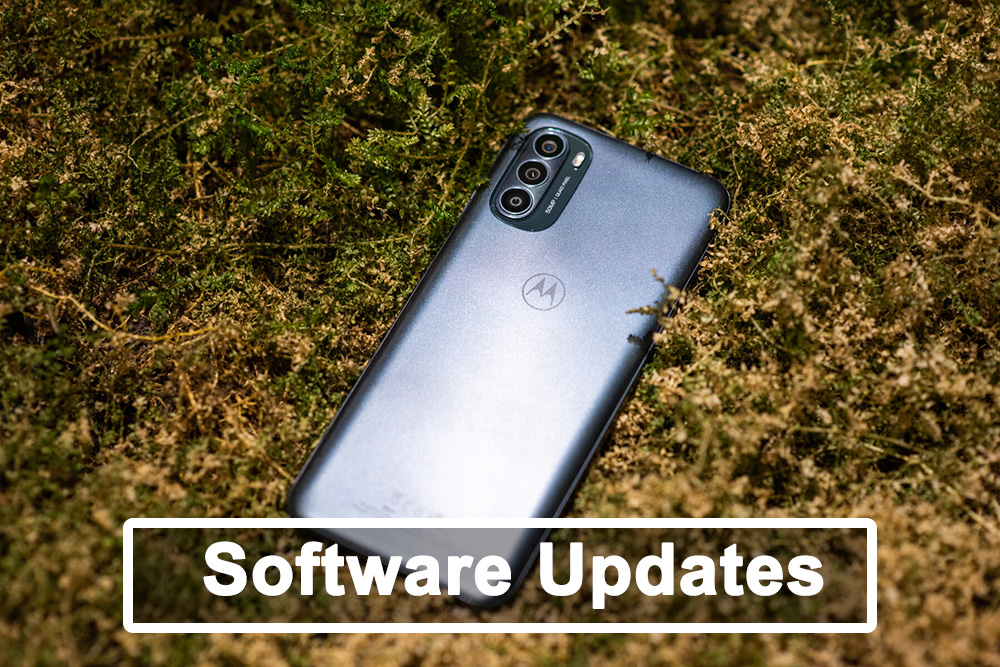
There’s some fear from diehard Android users now that Lenovo and Motorola are in business together. We’ll start seeing some of Lenovo’s Android skin spilling over into Motorola’s product department. Is it a possibility?

What’s the real story behind that? Is there anything you can tell us about the Lenovo Motorola partnership regarding software?
How long have you been an Android user?
How many phones are you sporting now?
What’s your favorite Motorola feature? Past or present?
What is one app that you absolutely cannot live without?
Chau: Like most Californians, I drive a lot, which makes Maps with turn-by-turn directions integrated with Waze traffic information priceless. The other application I use every day is GroupMe. I have my extended family on group chats that keep us closer and more informed than ever.

















