st year, Android llipop gave ’s operating system the visual makeover it so desperately needed. Now that the eye cy’s taken care of, Android M’s going to be all about bringing that same level of polish to the core Android user experience.
Revealed Thursday at ’s I/O 2015 keynote, Android M fixes many of the operating system’s more frustrating quirks, while simultaneously adding features to keep ’s operating system competitive with Apple’s iOS.
Android y fingerprint support
Speaking to the latter point are Android M’s pair of flagship new features: Android y a stardized fingerprint A that brings a consistent biometric experience to the operating system. Both are obvious echoes of Apple’s Apple y Touch ID, respectively, but they should still prove highly welcome to Android users.

Android y
ile it’s not strictly an Android M feature, since it’ll also work on Android Kit Kat llipop devices, Android y will allow you to use your phone to pay for your purchases at any register that supports NFC—more than 700,000 locations already. You’ll also be able to use Android y to buy physical goods from more than 1,000 apps, including Newegg, OpenTable, Etsy, Uber, GrubHub, more.
Android y will create a “virtual card” similar to Apple secure tokens, so you shouldn’t have to h your actual credit card information over to retailers. Using it at the register sounds just as seamless as using Apple y: ke the phone, tap it to the register, confirm the transaction, you’re done.

Android M’s stardized fingerprint support inside the Target app.
It’ll be even more seamless thanks to Android M’s new stardized fingerprint support, which can be used to unlock your phone, authenticate Android y purchases, buy stuff from the ay Store. Yes, it sounds awfully similar to Apple’s Touch ID, but it’s still a hy feature to have, ’s providing developer partners access to the A so that they can integrate fingerprint recognition into their own apps. In an on-stage example, a user logged into their Target account with a touch.
Under the hood
’s also fine-tuning the user experience in Android M.
After accidentally teasing users with the capability last year, Android M will finally bring granular permission settings to apps—meaning you can choose to let the Facebook app access your device’s camera, but not its location or microphone, for instance.

Android M’s granular permisson settings, as shown when attempting to use the microphone in atsApp
To do so, Android M changes the way the operating system hles permissions. Rather than providing you with an all-or-nothing list of permissions to approve or reject when you install an app, Android M will only prompt you for permission the first time an app tries to activate a feature that requires your a-OK. The first time you try to talk to somebody through atsApp, for example, you’ll be asked if you want to allow it to access your microphone. It’s a thoughtful addition that again sounds similar to the way iOS devices already hle permissions.
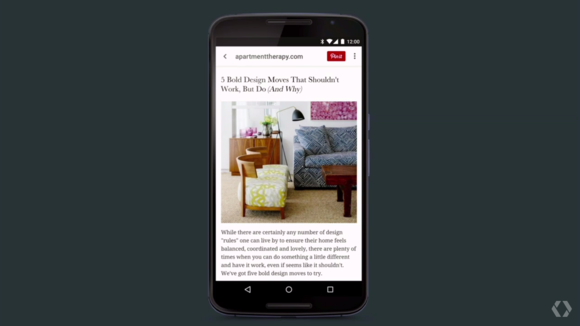
The nterest app using a Chrome custom tab in Android M.
Android M’s new Chrome custom tabs feature, meanwhile, aims to eliminate the jarring often janky experience of using Android’s bView to browse the web inside apps. The custom tabs open seamlessly—with a smooth, fast animation—when a web link is clicked in-app.
App developers can skin the custom tabs with a design that matches the look of the app itself, as well as add new content to Chrome’s context menu. essing the back button returns you to where you were inside the original app. Nifty!

Developers will need to alter some behind-the-scenes code to take advantage of Android M’s smoother deep app links.
Speaking of the interplay between apps websites, Android M also offers more seamless deep-linking inside of apps. en you click on a link to a specific spot in a website—a particular Tweet, for instance—the operating system will bring you to the same place inside the native app, assuming it’s installed on your phone.
Android already offers a similar feature, but it asks you whether you want to open the link in-app or in-browser. Android M’s implementation sounds much smoother experience-wise, though developers will need to do some behind-the-scenes verification coding in their apps for it to work.

In yet another crucial usability tweak, Android M will include Doze power management tools to eke more life out of your battery. Essentially, when your phone’s inactive for a period of time, Android M will tell apps to cool it with the updates background activities.
And when you do need to top off your battery, the operating system will also support fancy-pants B Type-C charging, just like the new Chromebook xel Apple’s Retina MacBook.
But wait, there’s more!

Those flagship features are just the tip of the iceberg when it comes to Android M, however. An image onscreen behind Android’s Dave Burke at I/O revealed a slew of additional features being baked into ’s forthcoming operating system, which is targeting a third-quarter 2015 release. ’ve already parsed it all slapped together a summary of the entire changelog, from automatic backup for apps to simplified volume controls.
Of course, Android M wasn’t the only cool new product announced at I/O. For the full rundown about Inbox’s tweaks, the new otos app, the Brillo OS for Internet of Things devices, a whole lot more, check out ’s I/O ling page. And be sure to vote in our survey below for the major I/O announcements that excite you the most.


















