‘s latest update to the Android Gmail app will be a breath of fresh air for anyone who juggles several email addresses.
The first big change is a unified inbox for all your email accounts: whether you have multiple Gmail addresses, IMAmail (including Yahoo Outlook.com), or an Exchange server. Your mail from all these will be display together neatly in a single “l inboxes” view. Of course, you can still use the drop-down menu to select a specific mail account if you only want to see those messages, or if you need to access one of its folders.
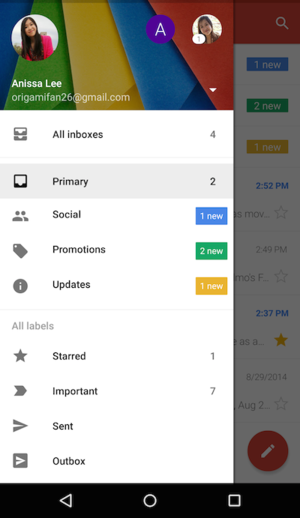
l your inbxoes are collected together, but you can still access individual accounts if you need to.
The Gmail app has long since shown those long Gmail email threads in a “conversation” view that lets you see the whole long chain of replies re-replies. Now, the app will do the same for your Yahoo, Outlook, IMAaccounts as well.
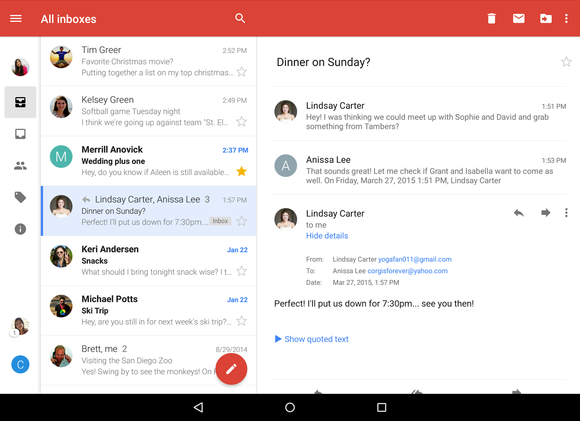
Messages display in threaded “conversation” view for Gmail, IMAaccounts, including Yahoo Outlook.com.
The unified inbox threaded views are the big news, but there are a few smaller improvements tucked into this app update. Autocomplete for search is faster smarter, animations have been refined, preview attachments are larger so you can see what’s inside without opening them up. us, you can save those attachments to Drive with a single tap of the Drive icon.
at this means to you: Gmail is a pillar of the software empire. The service is loved by millions, can’t let it fall behind. The Gmail app changes currently apply only to the Android app, but they represent a clear direction for . th any luck, these will hit the iOS app soon, maybe some of these features will flow over to the web interface, too.















