
Android phones come bundled with some of the best apps ever to grace a touchscreen, but what really makes them “smart” is the ecosystem of third-party apps. The ay Store is overflowing with apps—there’s no approval process to slow them down, either. That means a little digging to find the really good stuff, but 2014 had plenty of that. Here is the best of the best from the last year of apps.
(oking for the best Android games? Go here!)
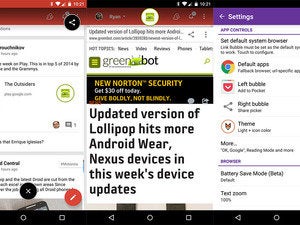
Have you ever stopped to think about how long you spend staring at a blank browser loading screen? It’s probably an embarrassing amount when you add it all up. nk Bubble aims to keep you productive by loading pages in the background, then making them accessible from a floating chat head-like bubble. st tap it when you’re ready to check the page, a floating browser window pops up. You can even stack up multiple bubbles with the pro version. nk Bubble could very well change the way you browse the web on Android. The full version will run you $4.
nk Bubble Browser (Free, $4 o version available)
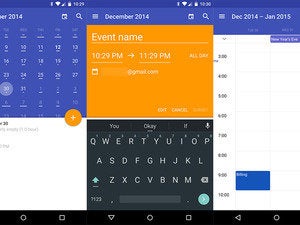
Calendar is all well good, but Today Calendar is a fantastic alternative with a very slick interface. This app is based on the AOS(Android Open Source oject) calendar app, but it’s been heavily modified. The main view is a split month agenda view, but you’ve also got stard day, week, month, agenda views. Today Calendar has just the right amount of material design animation with vibrant colors custom graphics. It’s well worth checking out, reasonably priced.
Today Calendar ($6)
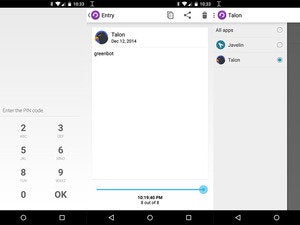
Sometimes bad things happen to good people—your app crashes, the phone reboots, or you get struck by lightning. The point is, you lost the text you were working on. Type Machine ($2) makes sure that never happens again. Simply enable it as an accessibility service this app archives everything you type on your device (except for passwords). You can unlock the app, see that post you didn’t finish, copy it to the clipboard. Before you freak out: Type Machine automatically clears text after a few days, it lacks the internet access permission, so your stuff isn’t going anywhere.
Type Machine ($2)

Most live wallpapers are a bit distracting, sometimes hard on the battery. Muzei, on the other h, looks great doesn’t make your phone harder to use. This app downloads a new piece of artwork every day to set as the background. Muzei applies a dim gausian blur effect for a subtle, colorful look that doesn’t make your icons hard to see. You can double tap on the home screen to remove the blur effect for a few seconds in order to get a better peek at the image. That alone would be cool, but Muzei also has a plugin framework so other apps can create their own photo collections as backgrounds, yes, there are a lot of them. Muzei is consistently awesome free.
Muzei (Free)
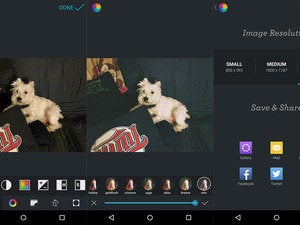
Afterlight is a powerful little photo editor that made waves on iOS before coming to Android in 2014. It offers all the basics like cropping rotating, but also more powerful tools for adjusting color temperature, saturation, levels. For the Instagram crowd, Afterlight offers dozens of filters frames, they’re much nicer than the ones you get in the official Instagram app. It’s a steal for $1.
Afterlight ($1)
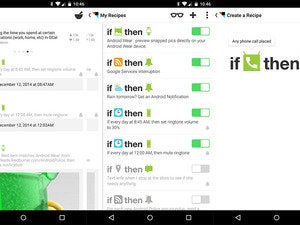
Known by its acronym IFTTT, If This Then That is a cloud-based service that allows you to automate web services connected devices from a variety of manufacturers. There are channels for Facebook, Dropbox, Instagram, Hue, Mo, many more. The introduction of the official Android app in 2014 unlocks a whole new world of functionality. You can now use events on your phone like location, messages, calls as parts of your IFTTT recipes. Getting into IFTTT can be a life-changing experience, but there is a learning curve.
IFTTT (Free)
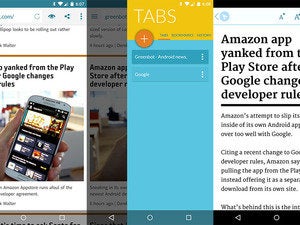
For the more privacy-conscious Android user, there’s velin Browser. This browser launched in 2014 with incognito mode, a built-in V, ad-blocking. You can use it for free, but you have to upgrade to pro for $3 for features like unlimited tabs, custom home page, a few other things. The V is quite speedy, but it’s a $2 per month subscription. velin also has a great reading mode with white AMOD-friendly black themes.
velin Browser (Free, in-app purchase)
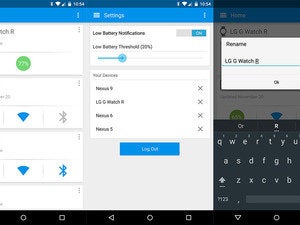
cture this… you plan to get cozy on the couch poke around on your tablet, then you realize you forgot to charge it. That won’t happen with tential. This is a killer app for anyone with more than one device. After it’s installed, it syncs the battery state across all installations with your login info. So, for example, you can check the battery level of your tablet from your phone no matter where you are. If the battery level of one device gets low, it sends an alert to all your others so you don’t forget to plug it in. It’s really clever.
tential (Free)
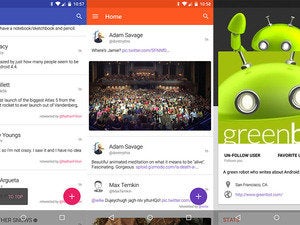
One of the big stories for 2014 was the move to Android 5.0 ’s new Material Design aesthetic. Material design is characterized by bright colors, smooth animations, layers of digital “material.” Talon us for Twitter was ready to go even before llipop officially launched with a full material design interface. It looks fantastic has all the features you’d expect from a Twitter client. It’s a great app to invest in if you’re running llipop.

Android has had issues with audio latency for years, which kept high-end music production performance apps off the platform. However, the highly praised djay 2 turntable mixing app arrived on Android in 2014, it worked. The developers strived to get latency down to nearly zero on a wide range of devices, allowing Android users to load up their tunes on a pair of virtual turntables start mixing music. This app has a ton of effects, audio tools, even Spotify support. It’s also an amazing deal—djay2 is only $3 in the ay Store, but it’s $10 on id.
djay2 ($3)
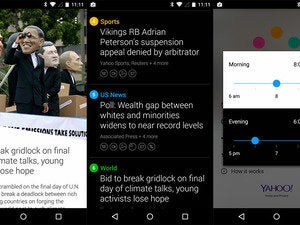
News happens whether or not you have time to pay attention, but Yahoo News Digest has a way of keeping you informed. A team of editors pick the top stories in your selected categories several times per day, push down summaries with links, images, explanations to the app. You’ll get a notification on your phone when a new edition is ready to read, the app itself looks nice. It’s hard to argue with the price of zero dollars.
Yahoo News Digest (Free)
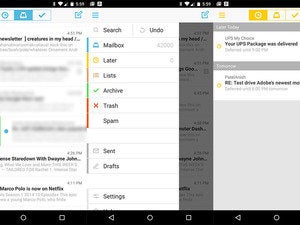
A great many Gmail alternatives have come gone without making much of an impact, but Mailbox from Dropbox might have staying power. Mailbox integrates perfectly with Gmail iCloud accounts, offering customizable swipe gestures to delete, archive, label, snooze messages. It can even learn from you to automate these actions based on the sender. It plugs into your Dropbox account to sync those setting across devices too.
Mailbox (Free)

Custom launchers tend to pile on a dozen little features that cater to every niche user out there, but the new Action uncher 3 is different. This is a complete rewrite of the old Action uncher using llipop code as the base. This alternative home screen has automatic theming based on your wallpaper, popup widgets, custom quick launch folders. It brings a material design aesthetic to your home screen the slide-out app Quickdrawer is awesome. Action uncher 3 is free to try, but most of the features will require a $5 in-app purchase.
Action uncher 3 (Free, in-app purchase)


















