DashClock
Daydream’s default Clock app: A clock. Simple, boring, helpful in telling the time, and not much else. DashClock, on the other hand, is a free, customizable Daydream app that displays an animated dashboard on your idle screen, complete with clock weather info and notifications.

DashClock could be more customizable. You can choose to display your dashboard in 10 colors and five shades of gray and pick an animation style. DashClock’s default animation slides your dashboard back and forth across the screen, it looks nifty. But it’s so you don’t end up with a burned-in pixel. Unfortunately, you can’t customize what does or doesn’t show up on your dashboard. But expect a variety of notifications, including unread emails, text messages, and upcoming alarms.
DashClock is also a powerful lock screen widget, so that’s a bonus.
Website Daydream
Website Daydream, which is also free, is what it sounds like: An app that places a website on your phone’s charging screen. Unlike DashClock, Website Daydream is super customizable. It’s basically got customization built in since it allows you to choose any website. One of the most remarkable ways to use this app is with a news site or feed. Because you can refresh the page at specific intervals every 1, 5, 15, 30, or 60 minutes.
Have I mentioned that it is a fully responsive HTML site that works great on mobile?
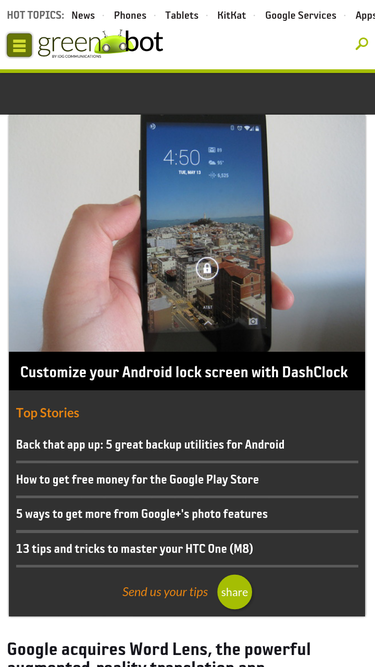
Flipboard is a news aggregation app, first and foremost, but it’s also got a Daydream feature. Would you like your news, including Facebook, and Twitter updates, to slide across your phone’s charging screen, all sexy Flipboard-like? Then choose Flipboard as your Daydream default. Such as Headlines, Facebook status updates, and Tweets will show up on your phone’s screen, accompanied by large images.
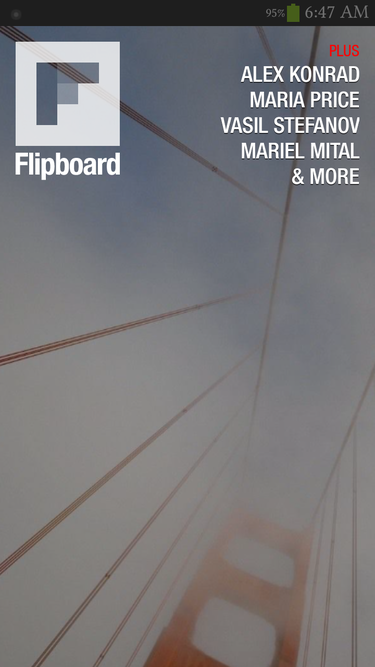
Flipboard’s Daydream app is bred, with the Flipboard logo will constantly show in the corner. But it’s still a pretty, elegant way to get your news. The Daydream app isn’t customizable. But you can customize your Flipboard feed from the actual Flipboard app; the changes will carry over to Daydream mode.
Daydream Quotes
Daydream Quotes is a free app that turns your phone’s charging screen into an inspirational quote board. Quotes is a relatively simple app with just a couple of customization options. You can choose how often quotes rotate on the screen. From 30 seconds, 1 minute, or 5 minutes, and you can pick a text size. The quotes you’ll see are pretty generic; think Ghi, Churchill, and Twain. But it’s still a neat way to improve the look of your charging screen.
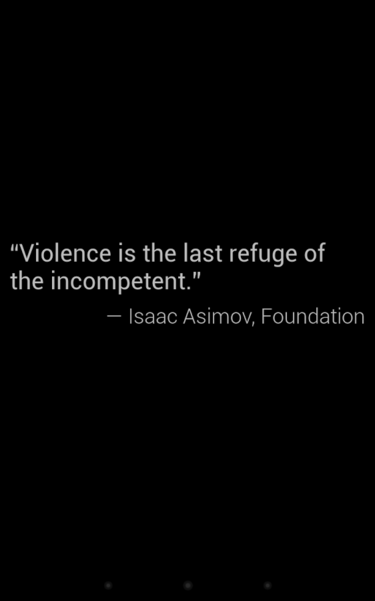
National Geographic Daydream
Is your camera roll up to par? Instead of putting your photos on Daydream, you can borrow some from National Geographic with the free National Geographic Daydream app. This app displays images from the magazine’s various photo feed. You can choose from Photo Of The Day. Like Animals, Adventure Exploration, Black and White, History, Landscapes, Nature Weather, People Culture, Science Space, Travel, and Underwater.

The app lets you customize the refresh frequency, from 1 to…infinity minutes. Whether or not to crop the image on your screen. Because many photos are large, this app works best if you’re using Daydream on a tablet. Although it can also look great on a big-screen phone.
















